Everyone online is assigned a public IP address. One way a VPN protects your privacy and increases your anonymity is by replacing your IP address with a different one that’s shared among numerous users.
Before we discuss what a VPN can do for you, let’s first look at what an IP address does and the risks involved if someone knows your IP address.
[Interested in everyday technology? Subscribe to the ExpressVPN blog newsletter.]
What is an IP Address?
A public IP address is a string of numbers assigned by your internet service provider when you go online. It identifies a device on a network so other devices can communicate with it. Your public IP usually changes every time you establish a new network connection (but this also depends on whether you are using a dynamic or static IP).
There are several ways you can search for your IP address. Head to this page, or simply search in Google, “What’s my IP address?”
What information can be obtained from an IP address?
Your IP address can give away approximate location information such as your city, zip code, and area code. It also reveals which internet service provider you’re using. According to a 2013 report from the Canadian government, IP address tracking tracking can also reveal:
- Your computer name using a reverse lookup
- Online services that you’ve registered for
- Personal interests based on your website history
- Organization affiliation
As the report said, it’s way more than just “phone book” information.
Read more: Ethernet vs. Wi-Fi: Which is better?
How someone can know your IP address
IP addresses are not well-kept secrets. This is how someone could know your IP:
By using your device. Someone who borrows your device can easily find out what the IP is. They simply need to go into device settings to get this information.
Tracking any activity on a website. A company or site admin knows the IP addresses of people who have visited, clicked on something, or left a comment on a website. Clicking ads will also reveal your IP address to advertising networks, expanding the profile that they have built on you.
Participating in online forums. Every time you post on an online forum, the forum administrator will see your IP address when they access their server logs. This will happen even if you do not log in.
Through your network. If you’re on your company or school internet, for example, they can tell what your IP is. If a friend uses your home Wi-Fi, they can also tell what your IP is. If you’re on your home network and forget to reset the Wi-Fi password, third parties could also find your IP address by entering your router’s admin interface.
Through an email. Some email services reveal your IP address to the email recipient. This, along with information found on the email header, could be used to track the sender. Even though modern email services do not display IP addresses or email header information, the information is still easy to find.
On social networks. When you perform any activity on social networks, the server logs will record your IP address information. They could also use this information to target their advertisements and sell it to advertising networks.
Through online games. Some online games show IP address information for other players. Using an IP address sniffing and reverse username searches on gaming accounts, it is possible to find any gamer’s real-life identity.
Torrenting files: Each person in the torrent has a tracking server with all other peers’ IP address information and port number. This means when you’re torrenting, your IP address and port number is visible to anyone who is uploading or downloading the torrent.
Through free proxies: By using a proxy, you can change the country you appear to be from. However, your traffic will need to go through proxy servers. If you do not read the terms and conditions carefully, you could enable these servers to record your IP address and other information.
Using IP address grabbing tools like Grabify: There is a wide range of tools available online that generate short links while tracking the IP address, ISP, and referring URL of anyone who clicks the link.
What someone can do with your IP address
After finding your IP address, service providers and potential hackers can do the following things:
Find your physical location
Your IP only reveals your approximate location, such as the city you’re in. Someone can easily find your location by entering your IP into a site like What Is My IP Address. A stalker could use that information to narrow down your address further.
Block website access
When a website or an online service wants to stop you from accessing them, they can restrict access to traffic from your IP address. To work around that restriction, you can obtain a new IP address, use a VPN, use a proxy server or use a TOR server.
Make phishing attacks easier
If you’ve commented on posts, forums, and websites, chances are someone could figure out your IP address. For example, administrators on WordPress-based sites can view the IP addresses of people who have commented on posts. Once an attacker has gathered enough information about you on forums and finds your contact information, they can send you a more convincing phishing email.
Track your online activity
Advertisers can use IP addresses to identify you and track your activity uniquely. Using this information and browser cookies, they can develop a detailed profile of your habits and preferences. This information can then be sold to advertisers or the highest bidder on the dark web.
Read More: How to stop advertisers from tracking your browsing habits
Perform a DDoS attack
An attacker could launch a Distributed Denial of Service (DDoS) attack on your device if they know your IP. They do this by generating a high volume of data requests that look like they’re coming from your IP address to flood your device and disable it. This is called IP spoofing.
Hack your device
It’s very difficult to hack devices using an IP address—there are easier ways, like through phishing or smishing—but it is possible. A hacker could brute-force their way into an open port connected to your IP to attack your device. One particular concern is that cybercriminals can frame you for illegal activity by using your device and IP to download illegal content and make it look like you did it.
Send personalized spam
Recently, advertisers have been able to embed tracking programs into articles online that record the IP addresses of visitors. Advertisers will then send targeted browser ads or email ads based on the IP addresses they’ve recorded.
Prevent you from playing online games
Administrators for gaming platforms might also be able to blacklist or ban your IP address if they’re unhappy with you or if you’ve violated certain rules. An IP ban will block access to the game even if you change accounts. More surprisingly, other players can also block you from playing your favorite game. All they need to do is to find your IP address and execute a DDoS attack on it.
Discover personal information
Using IP sniffing and reverse user account lookups, potential hackers know the neighborhood you live in as well as your name. Hackers could piece together more information about their victims using this information, a bit of social engineering, and perhaps some phishing methods.
Sue you for copyright infringement
If you are downloading copyrighted material, your IP address could be used as evidence in a potential lawsuit. This process often starts with a warning letter from your ISP, and could escalate into an entire lawsuit if they detect repeated downloads of copyrighted materials.
Impersonate your ISP
Someone with your social media information and your IP address will be able to call you pretending to be your ISP. You may give them much information if they get your trust, enabling identity theft.
Infect your device with malware
By testing your IP address with different ports, hackers could remotely access your router, especially if you did not change your default password. From there, they can install malware that can affect your entire network. This can also happen if you’re connected to Wi-Fi networks, with hackers performing a man-in-the-middle attack.
How can I see my IP address?
You can look up the IP address of any device you’re using. Here’s how to do it for major smartphone and desktop devices:
iOS
Settings > Wi-Fi > Tap the blue I icon > Tap DHCP > The IP address will be listed
Android
Settings > Wireless & Networks/WLAN or Settings > Network & Internet > Wi-Fi
MacOS
System Preferences > Network > Wi-Fi > Your IP address should be listed under your Wi-Fi connection status
Windows
There might be different methods depending on the versions of Windows you are using.
For Windows 11:
Click Start > Settings > Network & Internet > Wi-Fi
After selecting your Wi-Fi network, click Properties. Your IP address will be under IPv4 address.
ExpressVPN What Is My IP
If you’re on a browser, you can check your IP address here.
How to protect your IP address
There are various ways to protect your IP address from falling victim to a hacker. Here are some ways:
Password protects all devices
Make it harder for anyone to discover your IP address by password protecting your devices. Ensure your passwords are at least 12 characters long and have a mix of symbols, numbers, and upper and lowercase letters. (Make it a bit more explicit, physically exposing your IP address)
Use a Next-Generation Firewall
Firewalls are designed to block traffic from potential intruders with a “deny all” rule. However, doing that would also block all legitimate traffic unless the firewall was manually configured. One solution would be to get a next-generation firewall that can block potential intruders while enabling users to browse the web and use popular web apps.
Update your Router
Updating your router ensures that you have the latest cybersecurity tools to protect you. Updating your router also protects it from vulnerabilities that have been discovered, such as Heartbleed, Krack, Poodle, and most recently, ZuoRaT.
Additionally, consider upgrading to a VPN router that can protect your IP address by routing all internet traffic through a VPN server.
Use Tor
When connected to the Tor network, your internet traffic is encrypted. By using Tor, websites and advertisers can no longer track the physical location of your IP address or see your online activity. While it creates a safe haven for people who want more anonymity online, the downside of using the Tor network is that a malicious Tor node might keep limited logs.
Hide your IP address with a VPN (Recommended)
To prevent hackers from getting a hold of your IP address, invest in a good VPN service. ExpressVPN hides your real IP address by giving you a different one. You can choose to connect to a server in a different country, which will be reflected in your new IP. A VPN also encrypts your online traffic and sends it through a secure tunnel so no one can see what you’re doing online, not even your internet service provider.
To protect your IP address, simply subscribe to ExpressVPN, download the app, and press the “On” button. When you visit sites, leave comments, or send emails, the IP address used will be one owned by ExpressVPN that’s shared by many people.
FAQ: About IP Addresses
Cool things you can do with an IP address
The coolest thing you can do is see where people are located on a map. Plenty of websites can look up an IP address and provide a general area that it’s connected to. And if the person is using a VPN, they can have their IP address appear to be anywhere in the world.
How to change my IP address?
You can change your IP address automatically by using a VPN app on your device. Alternatively, you could use a proxy server or a Tor browser.
If you have an IP address at hand, you could change your IP address manually by heading to your device’s Settings and Network and IP settings.
How do you know if an IP address has been hacked?
Like your physical address, your IP address cannot be hacked. It could, however, be discovered. Using your IP address, potential hackers could find your ISP and the neighborhood that you’re in. You can get a new IP address by resetting your router if that happens. If you want to keep your IP address private, the most effective solution is to use a VPN.
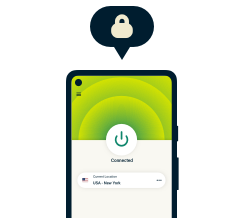
Mask your IP address with a VPN
30-day money-back guarantee


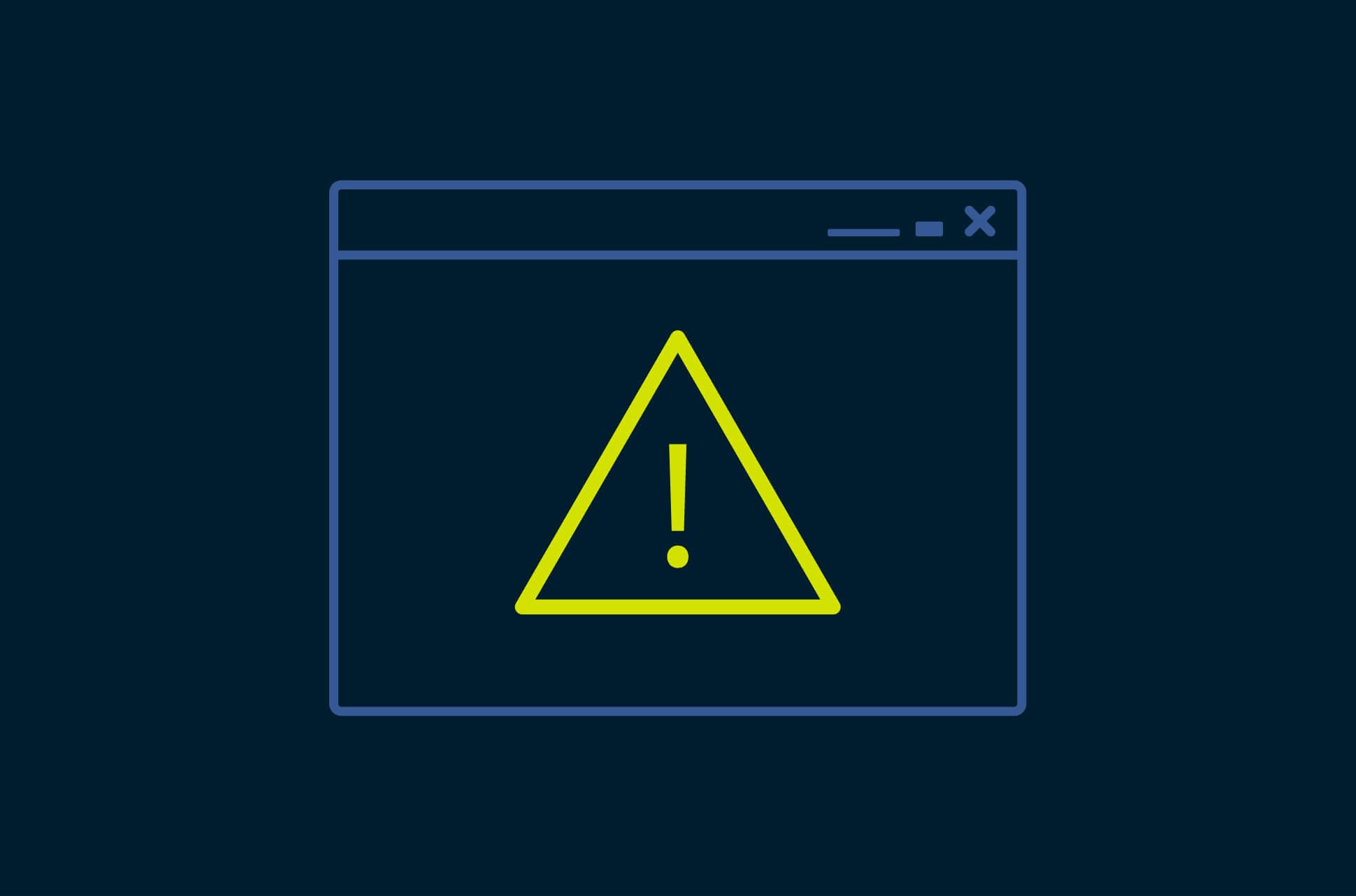















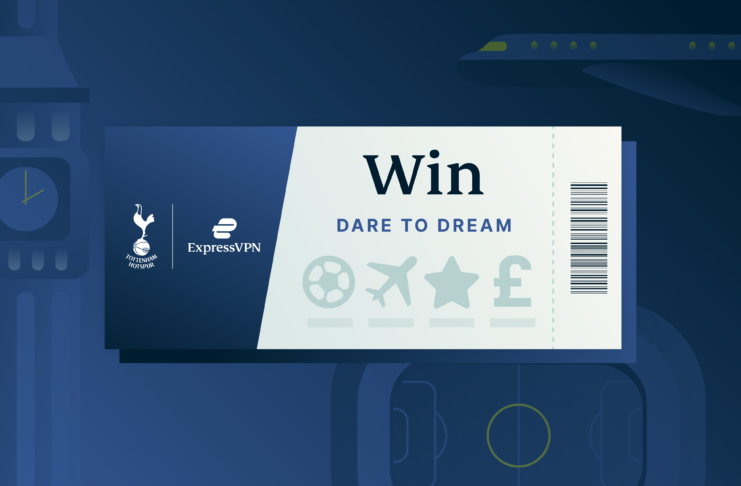
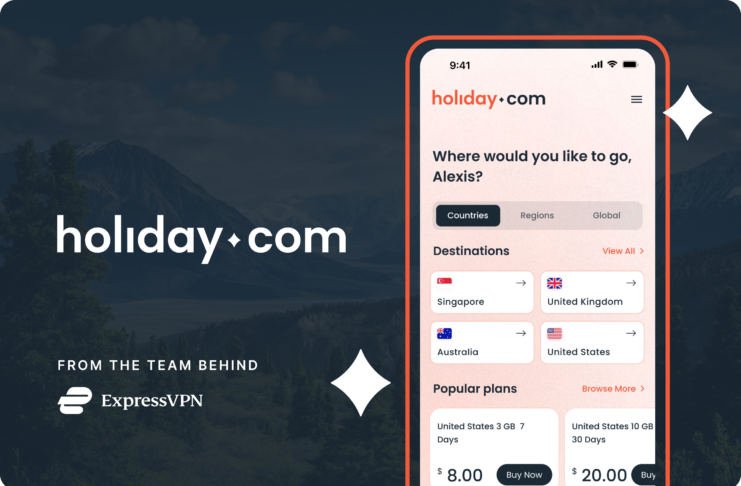






Comments
It’s really nice and okay Expressive Vpn
If my browser has vpn active why wouldn’t ExpressVPN block location in safari. I understand Google uses a combination of info to determine location but shouldn’t vpn override this?