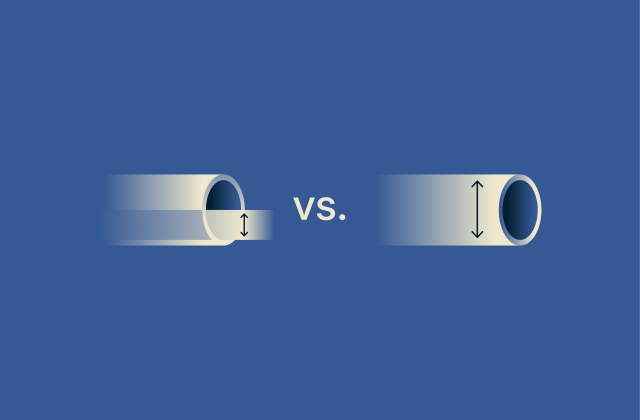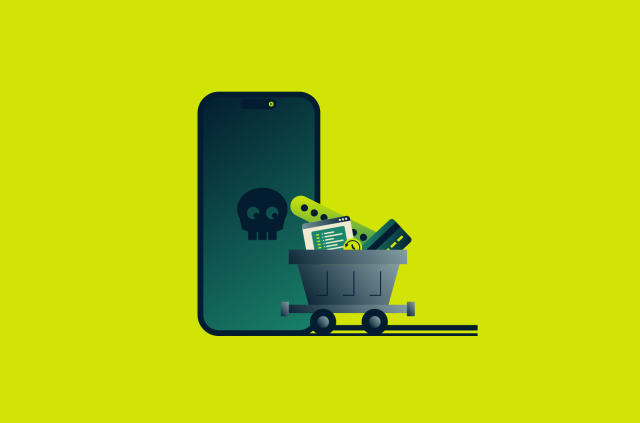What is email tracking? How it works and how to stop it
Every day, billions of emails get opened, clicked, and quickly forgotten. But many of them come with invisible tools that quietly tell the sender when you opened the email, where you were, what device you used, and which links you clicked. That is email tracking.
It’s now standard practice in marketing and business. These tiny tracking pixels and special links mostly help senders measure engagement, like whether an email was opened or if a link was clicked. While this is usually harmless, it’s still worth knowing how it works and how you can limit what’s shared.
In this article, we’ll break down exactly how email tracking works, what kind of information it collects, and how it is used. More importantly, you’ll learn how to spot and block these trackers to read emails without being watched.
What is email tracking, and how does it work?
Email tracking is a way for senders to see how you interact with their emails. It lets them know if you opened the message, when you did, and what you clicked on, often without you even realizing it.
Most marketing teams, salespeople, and newsletter platforms use built-in tools that add this tracking automatically. Typically, it relies on two main techniques: a tiny hidden image that signals when you open the email and special links that record when you click them.
How open tracking works
To track opens, senders include a tiny, invisible image in the email, usually just one pixel in size. You never see it, but when you open the message, your email app loads the image from the sender’s server.
That server logs the fact that you opened the email, along with details like the time, your general location based on IP address, the device you used, and sometimes even how many times you viewed it.
Some emails might even have multiple tracking pixels that report to different services.![]() How to check for tracking pixels yourself:
How to check for tracking pixels yourself:
- Open the email in your inbox.
- Click the three-dot menu or More.
- Select Show original, View raw message, or View message source (this varies by email app).
- Search for the <img> tags or image URLs with suspicious patterns. These often contain words like “track,” “tracking,” “pixel,” or unique IDs that stand out.
How email link tracking works
Link tracking is a bit different from open tracking. It focuses on the links inside the email, like buttons, call-to-action links, or any text that directs you to a website. Marketers replace the normal links with special tracking URLs.
When you click one of these links in the email, you are first sent to their server. This server logs that you clicked, along with details like the time and the device you used, before quickly sending you to the real website. It happens so fast you usually do not even notice.
If you don’t click any of the links, no link-tracking data is sent. Link tracking only activates when you choose to interact with the links in the email.![]() To spot tracking links yourself, open the email and hover over the link (or right-click to copy it). Look for:
To spot tracking links yourself, open the email and hover over the link (or right-click to copy it). Look for:
- Extra parameters after “?” in the URL.
- Common marketing tags like “utm_source”, “utm_medium”, or “utm_campaign.”
- Long or unique IDs (such as “id=”, “cid=”, “rid=”, etc.) that can identify you.
What kind of information can trackers collect?
The exact details depend on the tracking method, but email trackers typically collect things like:
- Whether you opened the email.
- When you opened it and how many times.
- The device and operating system you used.
- Your IP address and general location.
- Which links you clicked and when.
Note: How accurate this data is depends on your email service and device settings. Many modern email providers, like Gmail and Outlook, block or proxy tracking images automatically, so senders may not see your real IP address or even know for sure if you opened the message. Similarly, some email clients preload images when showing message previews, which can create false positives for open tracking.
Email tracking vs. read receipts: What’s the difference?
It’s easy to think email tracking and read receipts are the same, since both aim to tell the sender if their message was opened. But they work very differently.
Read receipts are built-in email features. When you request one, your recipient usually gets a pop-up asking if they want to confirm they’ve read the email. If they agree, you get a notification. If they decline or if their email provider doesn’t support it, you get nothing. It’s simple, consent-based, and not always reliable.
Email tracking, on the other hand, doesn’t ask permission. It typically uses invisible tracking pixels that load automatically when the email is opened. This gives the sender confirmation without the recipient’s awareness. Beyond just open status, tracking can also capture when the email was opened, how many times, the type of device used, and any links clicked inside the message.
The core difference is control and transparency. Read receipts give the recipient control and keep things minimal. Email tracking puts control with the sender and can reveal detailed engagement without notifying the recipient.
How to stop email tracking
You can’t always see when email tracking is happening, but you can block it or limit what information is shared. Some methods are quick setting changes; others use tools that stop trackers before they reach you. Together, they help you read emails without giving away more than you intend.
Use a browser extension
If you use webmail like Gmail or Outlook in a browser, a privacy-focused extension can help block known tracking pixels or alert you when an email includes trackers.
However, choose carefully, as some extensions have poor security practices or even collect data themselves. Stick to reputable, open-source, or well-reviewed options. Examples include:
- Trocker: An open-source extension designed specifically to block tracking pixels and link trackers in Gmail and Outlook webmail.
- uBlock Origin: A widely trusted ad and tracker blocker that can also block many known tracking domains, including email-related ones.
These tools work by:
- Blocking tracking pixels before they load.
- Preventing certain redirect or tracking links from working.
- Warning you when a message might include trackers.
Browser extensions can’t catch every form of email tracking (for example, they can’t remove tracking once it’s already loaded in downloaded apps). But they’re a simple way to reduce how much information is shared when reading email in your browser.
Use a VPN
A VPN doesn’t stop tracking pixels from loading, and it won’t prevent marketers from knowing that you opened an email. But it does limit what they can learn about you.
Many email trackers collect your IP address when you open a message, which reveals your approximate location (like city or country) and ISP. When you use a top-notch VPN like ExpressVPN, these trackers see the VPN server’s IP and region instead of your real one.
This reduces profiling and makes it harder to link your email activity to you personally.
Learn more: See how ExpressVPN’s built-in blockers work to protect your browser from tracking and ads.
Use alias or temporary email services
Some services let you create disposable or alias email addresses that forward to your main inbox. These are helpful for newsletters, sign-ups, or online stores. If an alias starts receiving unwanted or heavily tracked emails, you can simply delete it.
While this doesn’t stop all tracking, it limits its impact by keeping your primary address private and reducing the personal data shared with senders.
Read privacy policies carefully
Not all tracking is hidden. Many marketing emails include disclosures in their privacy policies about tracking opens, clicks, or other interactions.
Reading these policies can help you understand what kind of data is being collected and how it’s used.
While not all senders are transparent, looking for these details before subscribing can help you make more informed choices.
Want to go further? Learn how to improve your overall email security.
Who uses email tracking and why
Companies and professionals rely on email tracking to gain better insights into how recipients engage with their messages.![]()
Common business use cases
Email tracking is widely used across different business functions. In customer support, it helps teams confirm that messages have been delivered and seen, so they can follow up accordingly.
In marketing, tracking tools measure how many people opened a message or clicked a link, offering insights into which campaigns perform best. Some companies also use tracking to ensure important updates, like account changes or policy notices, have reached their intended recipients.
For many organizations, these signals are part of everyday communication workflows, helping them understand when to follow up or adjust their strategy.
Sales and marketing applications
Email tracking is a common feature in marketing platforms. When someone opens a message or clicks on a link, those actions are logged and stored. Over time, this data helps marketers see which emails are performing well and which ones aren’t.
For example, a low open rate might suggest the subject line needs improvement, while a high click-through rate could signal that the content is resonating.
Some tools also organize this data so that teams can review trends and compare the performance of different campaigns. These insights are often used to fine-tune future emails or decide which messages to send next.
Hidden trackers in newsletters and promotions
Many newsletters and promotional emails include tracking tools by default. These usually come in the form of small, invisible images, known as tracking pixels, that load when the email is opened. Their purpose is to record activity like open times or link clicks.
This type of tracking is often embedded automatically by the email marketing software used to send the messages. While it’s common, most recipients aren’t aware it’s happening. The tracking works silently and doesn’t require any interaction from the user.
What are the pros and cons of email tracking
Understanding what email tracking can help you achieve and where it falls short can help you decide how to use it responsibly (or how to respond to it when you're on the receiving end).
Benefits of email tracking
One of the biggest advantages of email tracking is that it gives senders direct insight into how recipients interact with their messages, going far beyond simply confirming that the email was opened.
It can help you:
- See when and how many times a message was opened.
- Track link clicks and, in some cases, attachment downloads.
- Compare performance through A/B testing.
- Spot patterns that show which subject lines or layouts get better results.
- Identify contacts who are actively engaging with your emails.
- Focus your follow-ups on people who are more likely to respond.
For marketing and sales teams, this data can make a real difference. For example, if someone opens your message multiple times but doesn’t click anything, you might adjust your approach. Real-time notifications can also help you follow up while your email is still top of mind, improving your timing and overall effectiveness.
Downsides of email tracking
Despite its advantages, email tracking has some important downsides, especially when it’s used without transparency.
Many recipients may not realize that tracking pixels are embedded in the emails they receive. These pixels can collect data like open times, link clicks, or attachment views, even if there’s no visible sign that tracking is taking place. Although this data doesn’t usually include sensitive information, the lack of clear disclosure can raise privacy concerns.
There are also technical limitations. Some email clients or firewalls block tracking pixels entirely, preventing any data from being recorded. Others may preload images automatically when showing a message preview, even if the email is never opened. This can lead to false positives or incomplete data, making the results less reliable.
Using tracking tools can also require paid software or subscriptions, which may not be feasible for everyone. And if tracking isn’t used thoughtfully, it can affect how recipients perceive the sender. When people discover that their interactions are being monitored without their knowledge, it may reduce trust or lead them to disengage.
Is email tracking illegal?
Email tracking isn’t automatically illegal, but whether it’s allowed depends on where your recipients are, how much data you collect, and whether your tracking complies with privacy regulations.
Email tracking in the EU
In the European Union, email tracking is subject to the General Data Protection Regulation (GDPR). The law doesn’t ban the practice outright, but it treats data collected through tracking, such as location data, as personal data under Article 4(1).
This is supported by Recital 30 of the GDPR, which explicitly names IP addresses and other online identifiers as personal data because they can be used to identify users.
That means you need a valid reason to collect and use this kind of information. For most marketing emails, that reason is getting the recipient’s clear permission (explicit consent), as described in Article 6(1)(a) of the GDPR.
To comply with GDPR, senders must:
- Inform recipients that tracking will take place.
- Explain clearly what data will be collected and why.
- Have a legal reason to process personal data, which often means getting explicit consent.
- Allow users to withdraw consent at any time.
- Collect only the data that’s necessary.
- Implement safeguards to protect the information.
U.S. laws on tracking emails
In the United States, email tracking isn’t specifically prohibited. However, two key laws set limits on how it’s used:
- The Electronic Communications Privacy Act (ECPA) protects the content and metadata of communications from unauthorized interception. It doesn’t explicitly mention tracking pixels, but collecting data like IP addresses without permission could raise legal concerns depending on how it’s used.
- The CAN-SPAM Act sets rules for commercial email. It doesn’t ban tracking tools, but it requires marketers to follow key guidelines, such as:
- Don’t use misleading subject lines.
- Include a valid physical address.
- Make it easy to unsubscribe.
- Honor opt-out requests within 10 business days.
So while using tracking pixels is legal, marketers still need to comply with these transparency requirements.
Canada
Canada’s Anti-Spam Legislation (CASL) requires senders to have consent (either express or implied) to send commercial electronic messages. For most marketing emails that include tracking pixels or link tracking, this typically means getting express consent in advance. It must be freely given and informed and can’t rely on pre-checked boxes or silence as agreement.
CASL also requires clear sender identification, contact information, and an easy-to-use unsubscribe option in every message.
FAQ: Common questions about email tracking
What is meant by email tracking?
Email tracking is the practice of monitoring how someone interacts with an email. This can include opens, link clicks, or views of attachments. It’s usually done through invisible tools like tracking pixels or modified links that send data back to the sender when the email is viewed or used.
What can email trackers see?
Trackers can detect when an email is opened, how often it’s opened, and whether links are clicked. Some can also collect details like device type or approximate location based on IP address. What’s visible depends on the tool and the recipient’s settings, but it mostly relates to how the email is viewed and interacted with.
Can I tell if my email is being tracked?
You can’t always tell for sure if an email is being tracked, since pixels and tracking links are designed to be subtle. But you can look for signs, like prompts to load external images or unusual link parameters, and check the email’s raw source to spot suspicious image URLs.
Is email tracking 100% accurate?
No. Email tracking isn’t perfect. Some email clients block or cache tracking pixels automatically, and people often use tools like VPNs or alias addresses that limit what data can be collected. As a result, tracking data can be incomplete or misleading.
How can I protect my email privacy?
Modern email services, like Gmail, already limit what email trackers can see by proxying images. If you want extra protection, you can use reputable privacy-focused browser extensions that block known trackers, VPNs to hide your IP address, and email alias services to limit data exposure. It’s also a good idea to review privacy policies before signing up for newsletters or marketing emails.
Take the first step to protect yourself online. Try ExpressVPN risk-free.
Get ExpressVPN