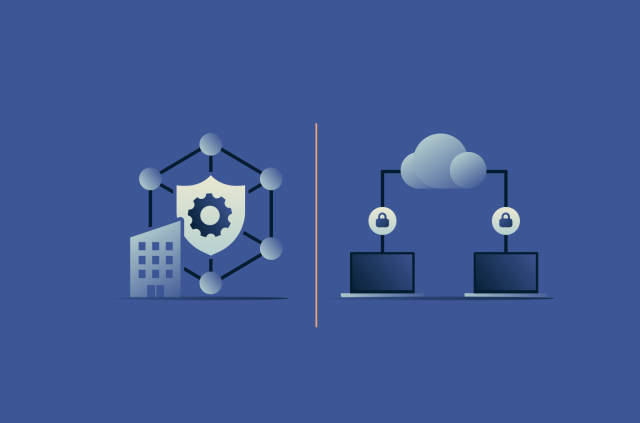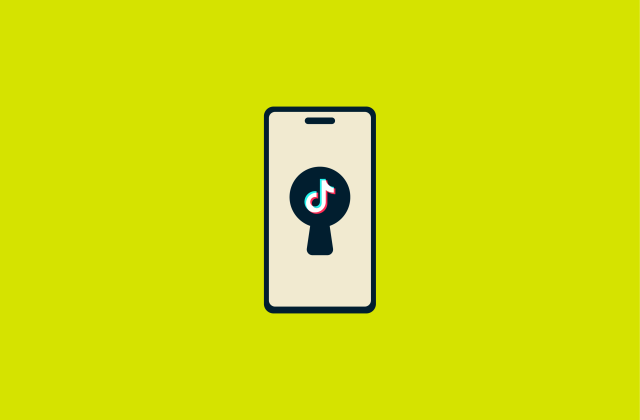What is an AI PC? Everything you need to know before buying


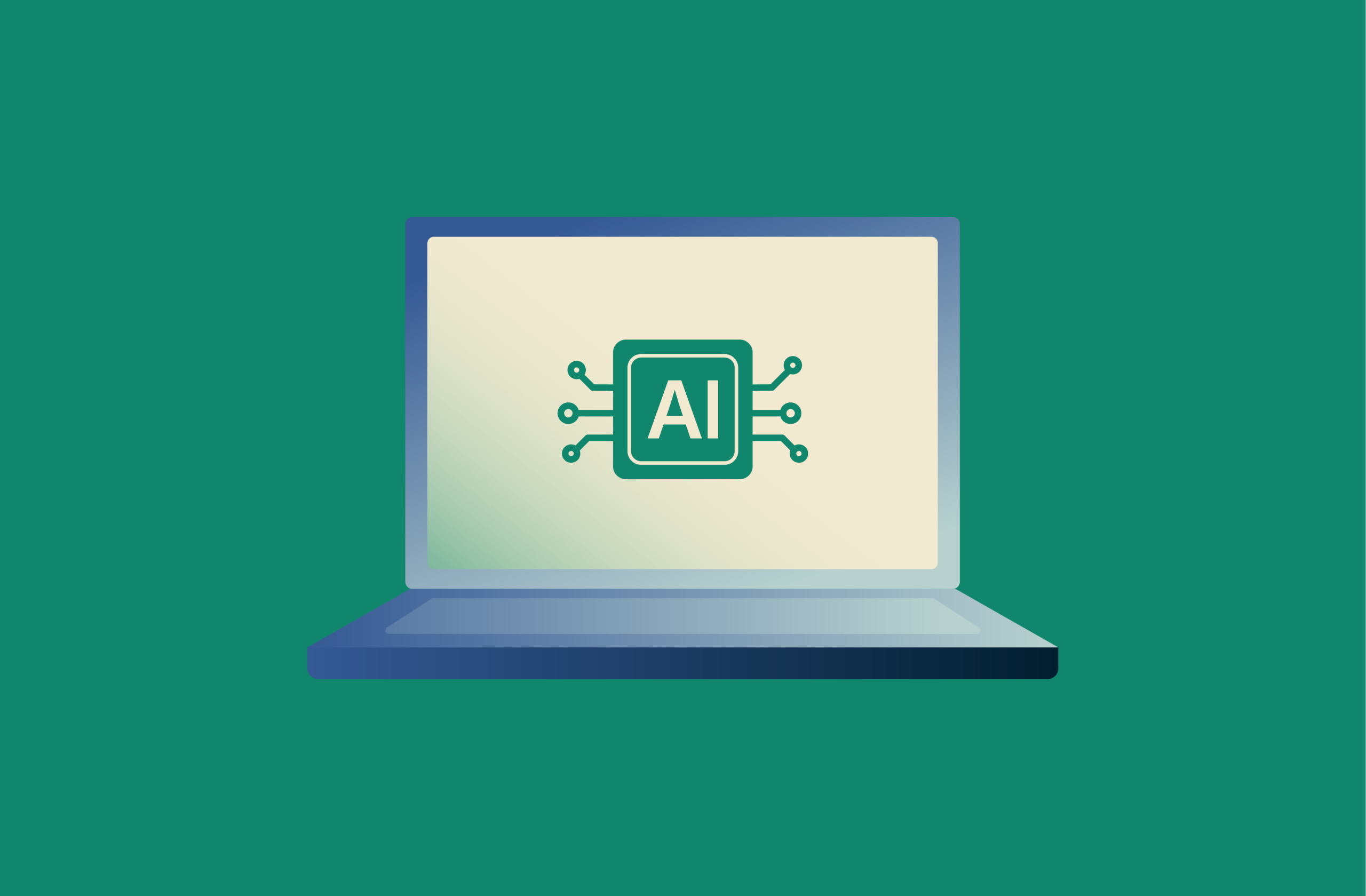
As computing becomes increasingly AI-dominated, upgrading to an AI PC can be a worthwhile investment. While your current computer might handle daily tasks with ease, it’s possible that you could benefit from a more advanced system to meet the demands of AI applications, from real-time transcription to seamless image and video generation.
An AI PC looks like a traditional computer, but it uses specialized Neural Processing Units (NPUs) that enable seamless on-device processing of AI-based tasks with significantly improved performance.
In this comprehensive guide, we explore what truly makes a system "AI-powered" and what you can achieve with an AI PC. We also cover the key benefits, potential limitations, and crucial buying considerations to help you decide if now is the right time for an AI PC upgrade.
What is an AI PC?
An AI PC is a computer that’s designed to make the most of emerging AI technologies. It does this by integrating advanced capabilities for AI-specific tasks directly into its hardware. These machines are engineered to handle demanding AI workloads more efficiently than their predecessors by processing them locally on the device.
AI PCs vs. traditional PCs
The core difference between AI PCs and traditional PCs lies in their approach to AI integration. While traditional PCs can access AI tools online, AI PCs are optimized for on-device AI processing. This lets them execute demanding AI tasks with optimal performance and enhanced privacy.
What makes a PC “AI-powered”?
A computer is considered “AI-powered” if it includes a Neural Processing Unit (NPU). This specialized AI accelerator works in tandem with the computer’s Central Processing Unit (CPU) and Graphics Processing Unit (GPU) to manage and accelerate machine learning performance directly on the device.
How AI PCs work: Hardware and software breakdown
AI PCs achieve their advanced capabilities through a combination of specialized hardware and machine learning software.
Role of NPUs, GPUs, and CPUs
The machine learning power of AI PCs comes from the collaboration of the CPU, GPU, and NPU. The CPU manages general computing tasks, while the GPU efficiently handles a majority of parallel processing, which is great for graphics and certain AI workloads like creating new images or text.
While CPUs and GPUs are common across most systems, the crucial differentiator in AI PCs is the NPU, a dedicated AI accelerator. The NPU is specifically designed to handle AI tasks directly on your device, taking the load off the CPU and GPU. This division of work means AI programs run more smoothly, use less power, and achieve faster overall performance.
NPUs are also able to run large models much faster than a CPU could and at a much lower cost than a sufficiently powerful GPU.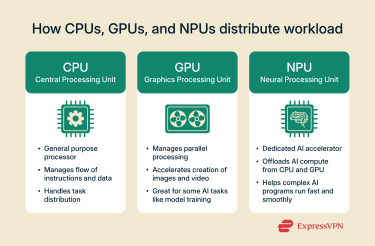
AI-optimized software and on-device processing
Beyond the hardware, AI PCs also have specialized software. For instance, AI PCs from HP include the AI Companion, which analyzes work patterns, app usage, and system preferences. It learns from this information and starts to preload files you frequently access, while also adjusting resource allocation dynamically to ensure key apps work optimally.
Of course, traditional software is also being overhauled to harness the capabilities of AI PCs. For instance, Adobe’s Photoshop, Lightroom, and Express can all now use NPUs to accelerate workflows and improve functionality.
Integration with Microsoft Copilot
Another noteworthy aspect of AI PC functionality is the seamless integration with Microsoft Copilot’s features. The newer Windows-based AI PCs are also referred to as Copilot+ PCs and are capable of image generation and live audio translation on-device using Microsoft’s built-in hardware.
Reasons to use an AI PC
AI PCs can enhance your productivity, security, and more. From creative projects and professional tasks to learning and privacy, the specialized hardware in AI PCs can deliver improvements across the board.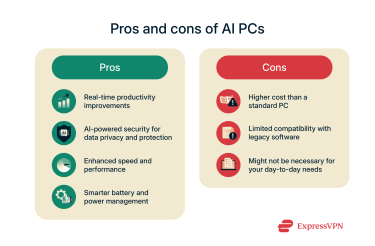
Real-time productivity improvements
With the NPU handling demanding AI workloads locally, AI PCs can provide significant improvements to real-time productivity. Below are some of the ways AI improves productivity.
Create faster with AI
Creators can gain a significant productivity boost through AI PCs. For instance, AI-powered applications like Adobe Creative Suite and DaVinci Resolve can use the NPU to improve their processing speeds significantly.
This accelerates the processes of automatically removing backgrounds, tracking motion, and enhancing images, which allows artists, designers, and content creators to focus more on their vision and less on repetitive tasks.
There are also tools for music enthusiasts, such as the new NPU-exclusive NeuralMix feature in djay Pro. This tool makes it quick and effortless to break down and remix any music track with the assistance of AI.
Work smarter
AI productivity tools can help summarize long documents, organize emails, and record meeting notes much more efficiently on AI PCs due to localized processing.
What’s more, Copilot+ PCs offer a Live Captions feature, which does a live translation of all the audio that passes through your system in real-time and presents captions in a language of your choosing, with over 40 available language options.
Additionally, LiquidText leverages AI to automatically suggest citations and summarize key information. This lets you quickly annotate documents and build your own notes with the AI's assistance, saving valuable time and effort. By streamlining the research process, it enables you to focus on analysis and critical thinking instead of tedious tasks.
Build and code with AI
For developers and programmers, AI PCs provide a reliable environment for building and testing AI models. AI assistants running locally, such as the built-in Copilot on Windows systems, can provide suggestions, debug code, and even generate entire code snippets, making the coding process faster and more accurate.
Additionally, since you’re running the AI locally, you won’t have to worry about the limits that are associated with cloud-based AI models. For instance, when you use a cloud-based AI online, you might be switched to a lower-performance model after a certain number of messages. However, by running your own AI locally, you don’t have to worry about this issue.
Learn better with AI assistance
AI PCs can enhance learning significantly. For example, Intel has partnered with Khan Academy to enable on-device use of its features, analyze learning styles, and offer tailored educational content and exercises.
Various other on-device AI features, like real-time audio transcription and note summarization, make learning from lectures much more convenient. You can listen to lectures with complete attention instead of worrying about taking notes to learn from later.
STEM students can reap even more benefits from AI PCs. These fields often require complex calculations, like fluid dynamics or particle interactions, which can be simulated quickly using the high-end GPUs that AI PCs come with.
Those interested in machine learning can also leverage these GPUs to make the most of Python libraries like PyTorch and TensorFlow. These libraries enable the training of machine learning models for image classification, natural language processing, and more.
Ensure data privacy and protection with AI-powered security
A key advantage of AI PCs is the enhanced data privacy and security they offer through on-device AI processing. Since AI tasks are performed locally, sensitive personal information doesn’t need to be sent to external cloud servers for processing. This significantly reduces the risk of data breaches and unauthorized access, giving users greater control over their data.
AI PCs also strengthen security measures by enabling real-time threat detection, adaptive security protocols, and advanced biometric authentication. In combination with on-device data processing, these deliver a much more secure computing environment that’s less susceptible to hacking or unauthorized access.
Combining these security measures with additional privacy measures can further improve your security, and you can do this with ExpressVPN’s app for Copilot+ PCs. The app runs seamlessly on ARM-based Copilot+ PCs running Snapdragon processors, which may struggle to run the default Windows application.
Of course, it’s key to remember that no method of security is foolproof, and even AI-driven tools can be compromised if they aren’t built securely. For instance, when the Windows Recall tool was initially revealed, it was found that the feature was turned on by default and was storing screenshots of user activity. Microsoft postponed the release to address these privacy and security concerns.
Enhanced speed and performance
AI PCs are engineered for speed and superior performance, particularly when handling AI-driven applications. By offloading AI tasks to the NPU, the CPU and GPU are freed up to focus on their primary functions, leading to significantly improved loading times. Workstreams like video editing or photo manipulation with AI features also see noticeable speed improvements.
Gamers will be pleased to know that AI PCs are capable of improving the experience by dynamically adjusting game settings based on preferences and performance. This ensures that each gaming session delivers stable frame rates while running on an AI PC.
Smarter battery and power management
AI PCs excel at intelligent power management, leading to longer battery life and overall energy efficiency. By offloading AI-specific workloads to NPUs instead of relying on the CPU, these devices are able to output much more performance with reduced battery drain.
These systems also intelligently scan for user activity and can throttle the CPU when they detect that the system is idle. Throttling the CPU’s performance ensures the system drains as little power as possible when it’s on but not being used.
AI PCs can even learn and adapt over time. The more you use an AI PC, the more it’s able to learn your day-to-day tasks and behavior, letting it fine-tune its energy conservation strategy to deliver maximum performance with minimal battery drain.
Limitations of AI PCs
While AI PCs offer exciting possibilities, they also come with limitations that potential buyers should be aware of.
Higher cost compared to standard laptops
Generally, AI-powered desktop PCs and laptops come with a higher price tag than traditional laptops or desktops with similar core specifications. For instance, an AI laptop priced around $2,000 in the U.S. has a significantly worse GPU than a more traditional laptop in the same price range.
At the moment, you can expect the cheapest Copilot+ PCs to start around the $900 mark in the U.S., with prices going up into multiple thousands depending on the hardware.
While prices for AI PCs may become more competitive as the technology matures and becomes more widespread, being an early adopter will require a significant investment.
Limited compatibility with legacy software
It’s important to note that many existing applications simply weren’t designed to leverage hardware components like NPUs, as these didn’t exist when they were built. This means you may not get the best value for your purchase if you get an AI PC but work primarily with legacy applications that don’t have any functionality that can be offloaded to the specialized hardware.
Some applications that likely won’t capitalize on AI-specific hardware include older versions of Microsoft Office, older versions of Adobe software, and decades-old enterprise systems that were coded in languages like COBOL.
You should also know that some older programs may have compatibility issues with AI PCs and might not even launch. This is especially true for AI PCs using ARM-based Snapdragon processors, as these use a different instruction set.
Might not be necessary for your needs
For many users, a traditional PC may still be sufficient. If your primary computing needs are simply web browsing, email, basic document editing, or streaming media, you probably won’t make full use of the advanced capabilities an AI PC offers.
You may benefit from some functions, like the enhanced security and improved power management. However, the true value of an AI PC comes from running demanding AI-powered applications for creative work, complex data analysis, or development tasks. The investment may not be justified if these tasks aren’t in your day-to-day workflow.
AI PC buying considerations
Getting an AI PC is a significant investment, especially given the current pricing of these systems. This is why it’s important to consider several factors, like performance, battery, price, and future-proofing, before making a decision.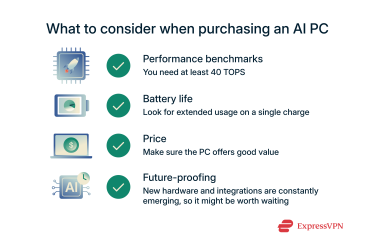
Performance benchmarks and battery life
Looking at the performance benchmarks is the easiest way to gain a clear understanding of an AI PC's performance. In contrast to traditional PC performance metrics, which rely on assessing clock speeds or core counts, the performance benchmark for NPUs in AI PCs is generally Terra Operations Per Second (TOPS).
Per Microsoft’s own recommendation, it’s important to get a system that’s capable of achieving at least 40 TOPs in order to ensure optimal performance in AI applications.
Of course, battery life is another crucial consideration. Look for PCs that can deliver extended usage on a single charge. Many new AI PC models from manufacturers like Intel and Snapdragon are showing promising results for lasting a full workday or longer, even with AI features running in the background.
Price vs. value: What you get for the premium
AI PCs typically come at a higher price point than conventional laptops. HP CEO Enrique Lores highlighted how these PCs are up to 20% more expensive than similarly specified non-AI PCs.
However, this higher upfront cost can be offset by the value gained through enhanced productivity, improved security, and better power efficiency.
If you’re someone who regularly engages with demanding AI applications, the time savings and performance improvements can justify the investment, making this a valuable long-term solution.
Recommended AI PC models
If you’re in the market for an AI PC, there are several reputable manufacturers you can choose from.
Intel
Intel's latest Intel Core Ultra Series processors are the driving force behind its AI PCs. It offers these processors across a range of systems, offering a balance of CPU, GPU, and NPU performance suitable for a wide range of AI tasks.
If you’re looking to get an Intel-powered AI PC, you can choose from offerings by vendors like Microsoft, HP, Dell, and MSI.
AMD
AMD has emerged as a key player in the AI PC space, with its Ryzen AI processors driving many new AI PC models.
These processors combine Zen architecture cores with powerful integrated graphics and dedicated AI engines, delivering strong performance for both general computing and AI-specific workloads across gaming, content creation, and more.
Various reputable manufacturers provide Ryzen-powered AI PCs, including ASUS, Lenovo, MSI, and HP.
Snapdragon
Qualcomm's Snapdragon X Elite platform is powering a new wave of AI PCs, particularly noted for their exceptional battery life.
These ARM-based systems, which use more efficient instruction sets for processing, offer a balance of performance and power efficiency, making them ideal for highly portable AI-enabled laptops.
Snapdragon-based AI PCs are primarily available from Microsoft, but you can also find offerings from vendors like HP, Asus, and Lenovo.
Future-proofing: Is now the right time to buy?
The AI PC market is rapidly evolving, with new hardware and software integrations emerging constantly. A study from the International Data Corporation predicted that AI-capable PCs will account for roughly 60% of all PC shipments by 2027, indicating a clear industry shift.
If you’re a professional or creator who relies heavily on AI-driven applications and values on-device processing for privacy and performance, investing in an AI PC now offers immediate benefits. However, for casual users, waiting for the market to mature further and for prices to potentially decrease might be more cost-effective.
FAQ: Common questions about AI PCs
What is the most powerful AI PC right now?
Strictly in terms of raw processing power, the most powerful AI PCs right now are those that use AMD’s Ryzen Al Max+ 395 chips, which have Neural Processing Units (NPUs) capable of up to 50 TOPS. Of course, there are other factors to consider as well, like battery life, so getting an AI PC based on this metric alone isn’t necessarily the best choice.
Is an AI PC the same as an AI computer?
"AI PC" and "AI computer" are often used interchangeably, but "AI PC" specifically denotes a personal computer (laptop or desktop) with dedicated hardware, like a Neural Processing Unit (NPU), for local AI tasks. "AI computer" can be a broader term, encompassing larger systems such as AI servers or supercomputers used for extensive AI research.
What’s the best laptop for AI workloads?
The best laptop for AI workloads depends on your needs. For general productivity, Snapdragon X laptops with ARM-based processors are a safe bet, as they’re highly efficient and have a long-lasting battery.
On the other hand, if you need high-end performance, you should consider laptops with higher-tier processors from AMD or Intel, such as the Ryzen AI Max+ 395 or the Intel Core Ultra 9 285 HX.
How do I install AI tools on a PC?
Many AI tools, such as Microsoft Copilot, come pre-installed or are integrated into the operating system. For other tools, you typically download software packages from the provider's website. Developers can install specific frameworks like TensorFlow or PyTorch using Python’s pip utility.
Is AI computing safe and secure?
Yes, AI computing, especially with dedicated AI PCs, is safe and secure. This is primarily because these systems handle much of the computing and processing on-device instead of offloading the workload to a cloud server, thus reducing the potential for unauthorized access.
Can I upgrade a regular PC to handle AI tasks?
No, you cannot upgrade your PC to handle AI tasks the way an AI PC can. These systems contain a dedicated Neural Processing Unit (NPU) that’s designed to accelerate AI-based workloads.
What tasks can an AI PC handle?
An AI PC handles various AI-accelerated tasks locally. This includes real-time transcription and translation, advanced photo and video editing, smart automation, personalized learning, and enhanced on-device security.
How is an AI PC different from a regular PC?
The main difference is that an AI PC includes a dedicated Neural Processing Unit (NPU) for accelerating AI and machine learning workloads locally. Regular PCs rely primarily on their CPU and GPU. The specialized NPU allows AI PCs to perform AI tasks with greater speed, efficiency, and privacy.
Is it worth getting an AI PC?
An AI PC is worth getting if you can use its capabilities to accelerate your day-to-day tasks. However, for basic computing, a traditional PC is more cost-effective, as many AI features are still accessible online or aren’t essential for most users.
How is AI used in modern computers?
In modern computers, AI is integrated through dedicated hardware like Neural Processing Units (NPUs) that offer powerful on-device processing. This enables accelerated content creation, smart automation, enhanced security, and improved battery life.
Take the first step to protect yourself online. Try ExpressVPN risk-free.
Get ExpressVPN