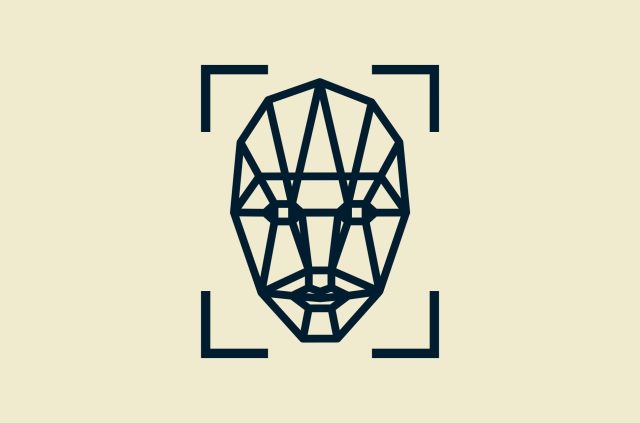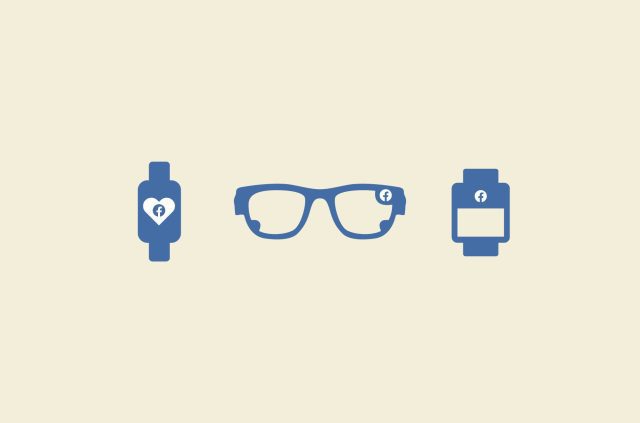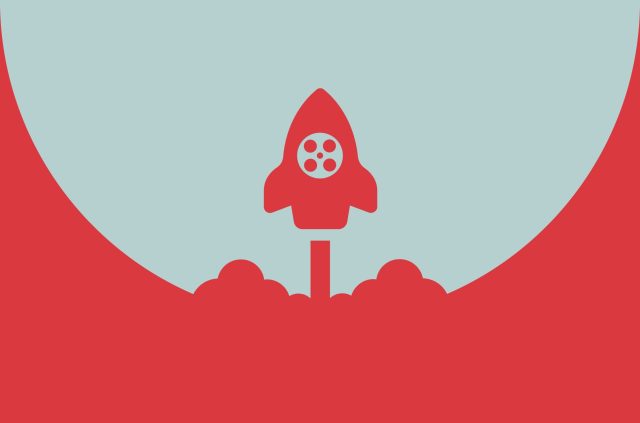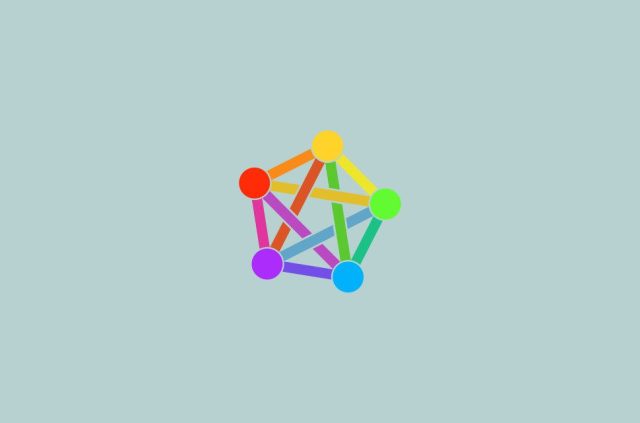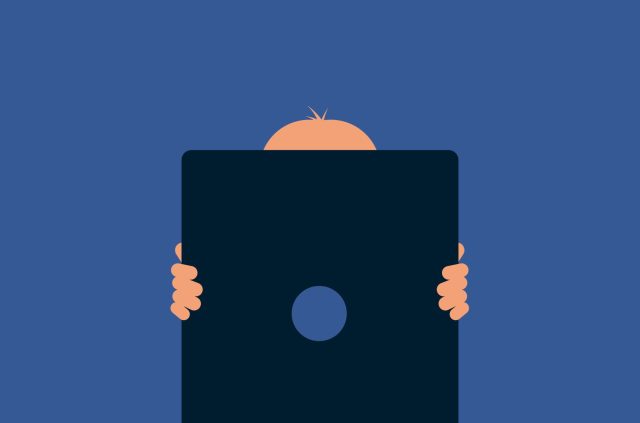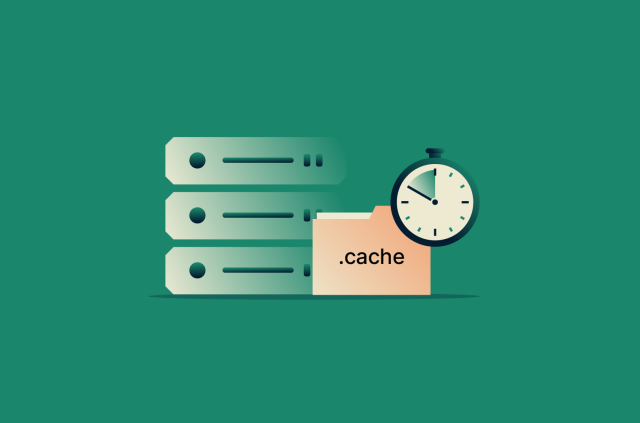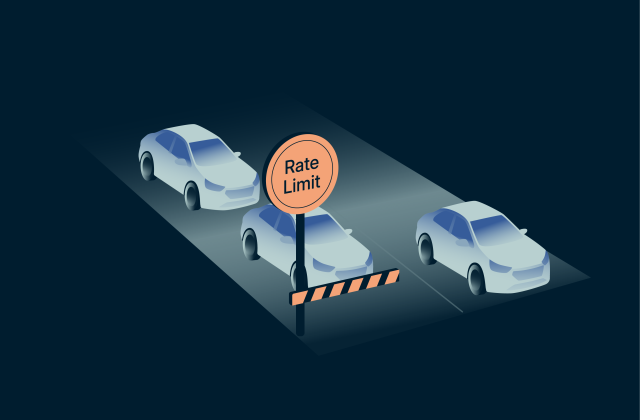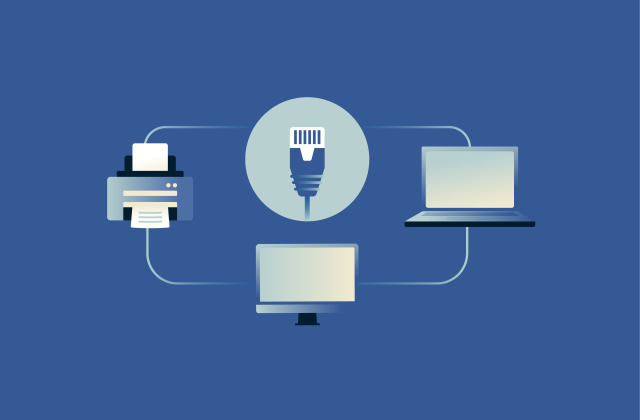How to delete your Facebook account: A step-by-step guide

Thinking about leaving Facebook for good? Whether you’re concerned about privacy or simply want to cut down on distractions, shutting down your account is a big step.
This guide will teach you how to permanently delete or deactivate your Facebook account on desktop and mobile, explain what happens to your data, and show you how to download a copy of your information before saying goodbye.
Delete vs. deactivate: What’s the difference?
In short, deactivating your account is temporary. Use this function if you want to take a break from Facebook but foresee maybe coming back to the platform at some point in the future. Deleting your account is permanent and irreversible.
When you deactivate your account, nobody will be able to see your timeline or your profile, and pages you control will also be deactivated unless you reassign control to someone else. However, messages you sent may still be visible, your name may still show up on friend lists, and your posts and comments may still be visible to Facebook group admins.
Facebook also saves your information in case you decide to reactivate your account in the future. You can also continue using Messenger while your account is deactivated. When you delete your account, your profile, photos, posts, videos, etc. are all permanently deleted, and you’ll no longer be able to access Facebook Messenger or other services that use your Facebook account. This will also delete Facebook pages that you control, unless you give someone else control of them beforehand.
When you delete your account, your profile, photos, posts, videos, etc. are all permanently deleted, and you’ll no longer be able to access Facebook Messenger or other services that use your Facebook account. This will also delete Facebook pages that you control, unless you give someone else control of them beforehand.
Keep in mind that Facebook doesn't delete your account instantly after you submit your request. It won’t start deleting your account until 30 days later. And if you log into Facebook before the grace period is over, you’ll be given the option to cancel the account deletion. Additionally, you should be aware that some of your data, like messages you’ve sent to friends and certain anonymized system records, will remain on Facebook.
How to delete your Facebook account
You can delete your Facebook account on a computer or in the Facebook mobile app.
Delete Facebook on a computer
Here’s a step-by-step guide to deleting your Facebook account on a computer.
Step 1: Go to settings
Click on your profile picture in the top-right corner, then select Settings & Privacy > Settings.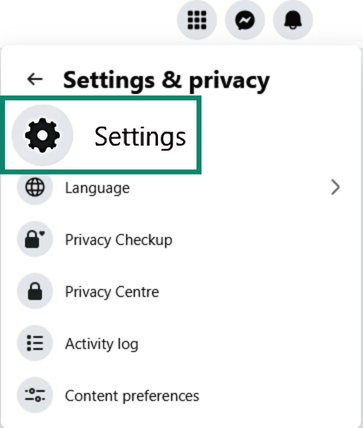
Step 2: Access “Account ownership and control”
Click Accounts Center on the left, select Personal details under Account settings, and then click Account ownership and control.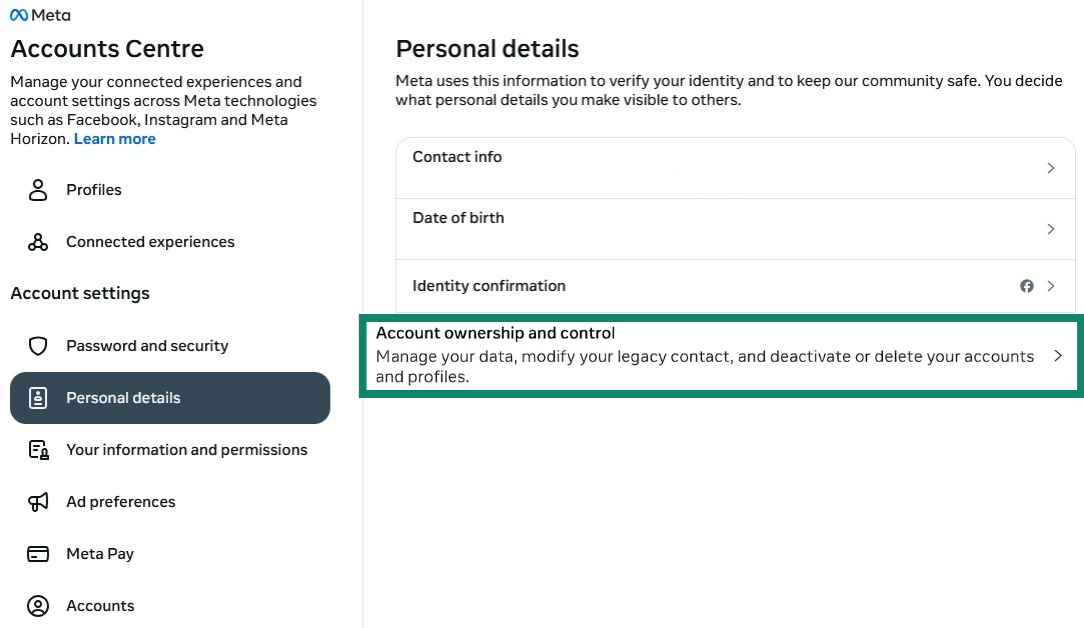
Step 3: Confirm deletion
Click Deactivation or deletion, select your Facebook account, select Delete account, click Continue, and then follow the on-screen instructions to confirm deletion.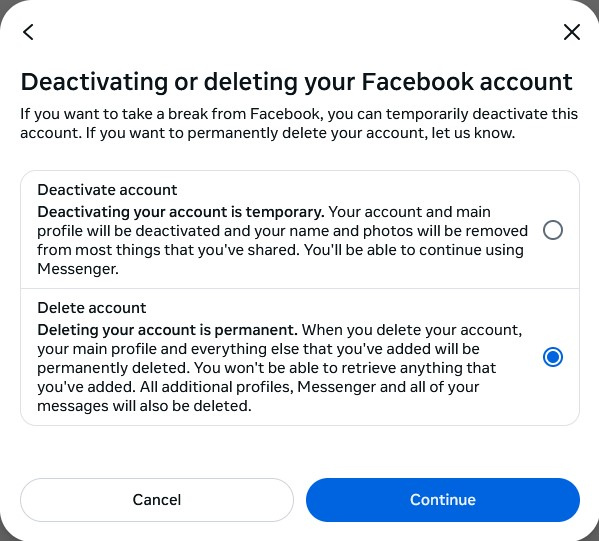
Delete Facebook on a mobile app (iOS & Android)
Here’s a step-by-step guide to deleting your Facebook account using the Facebook mobile app.
Step 1: Open the app and go to settings
Open the hamburger menu in the top-right corner of the Facebook app, scroll down, and click on Settings & privacy > Settings.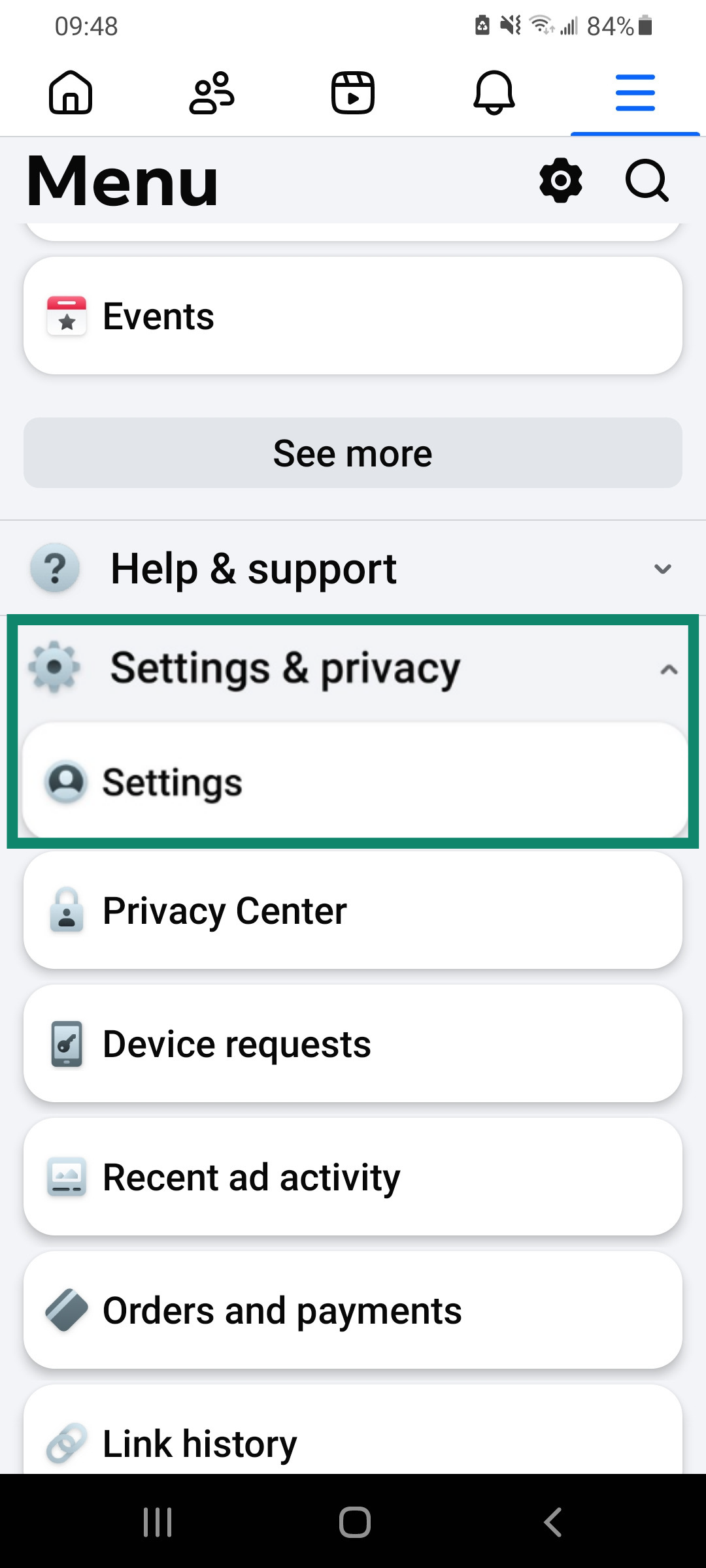
Step 2: Navigate to “Accounts ownership and control”
Tap Accounts Center > Personal details under Account settings > Account ownership and control.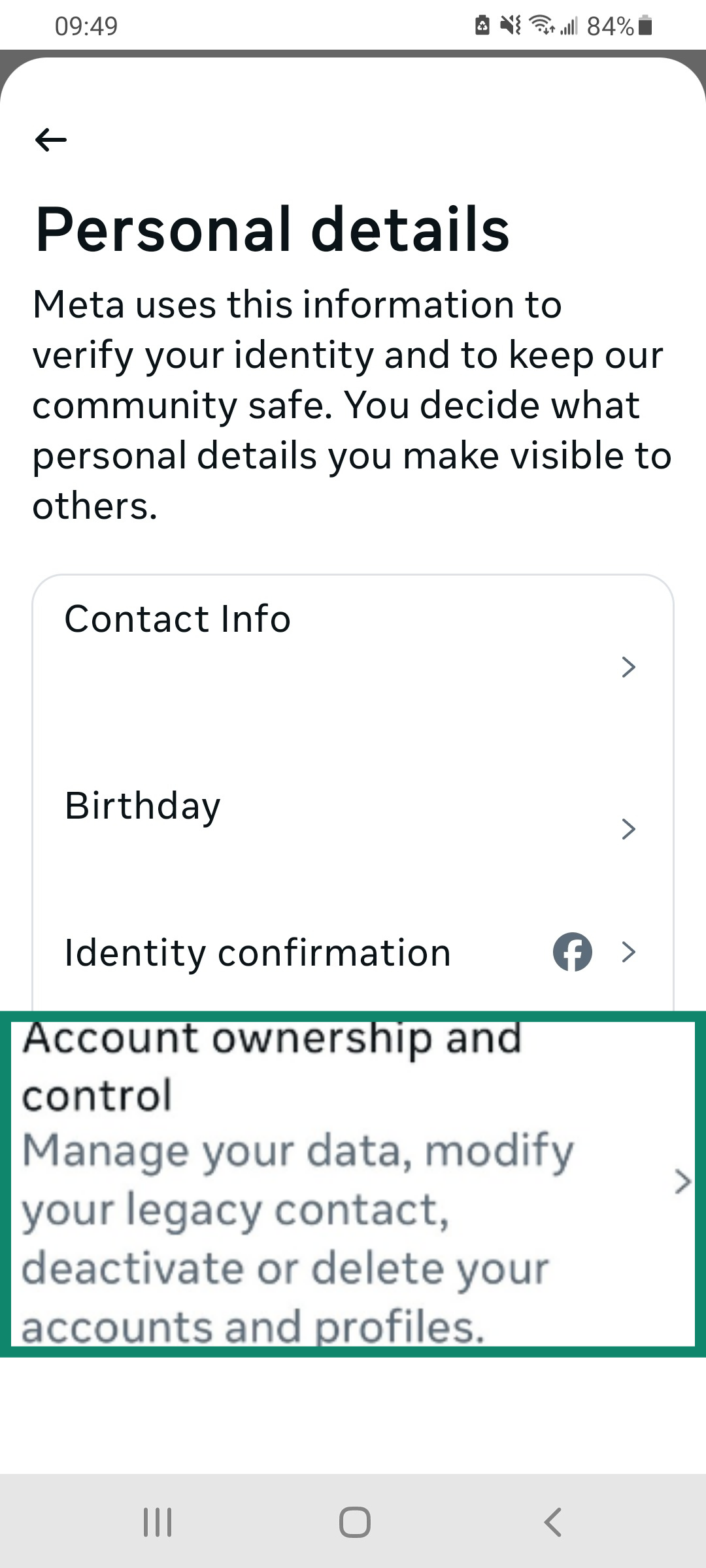
Step 3: Delete your Facebook account
Tap on Deactivation or deletion, select your Facebook account, select Delete account, tap Continue, and then follow the on-screen instructions to confirm deletion.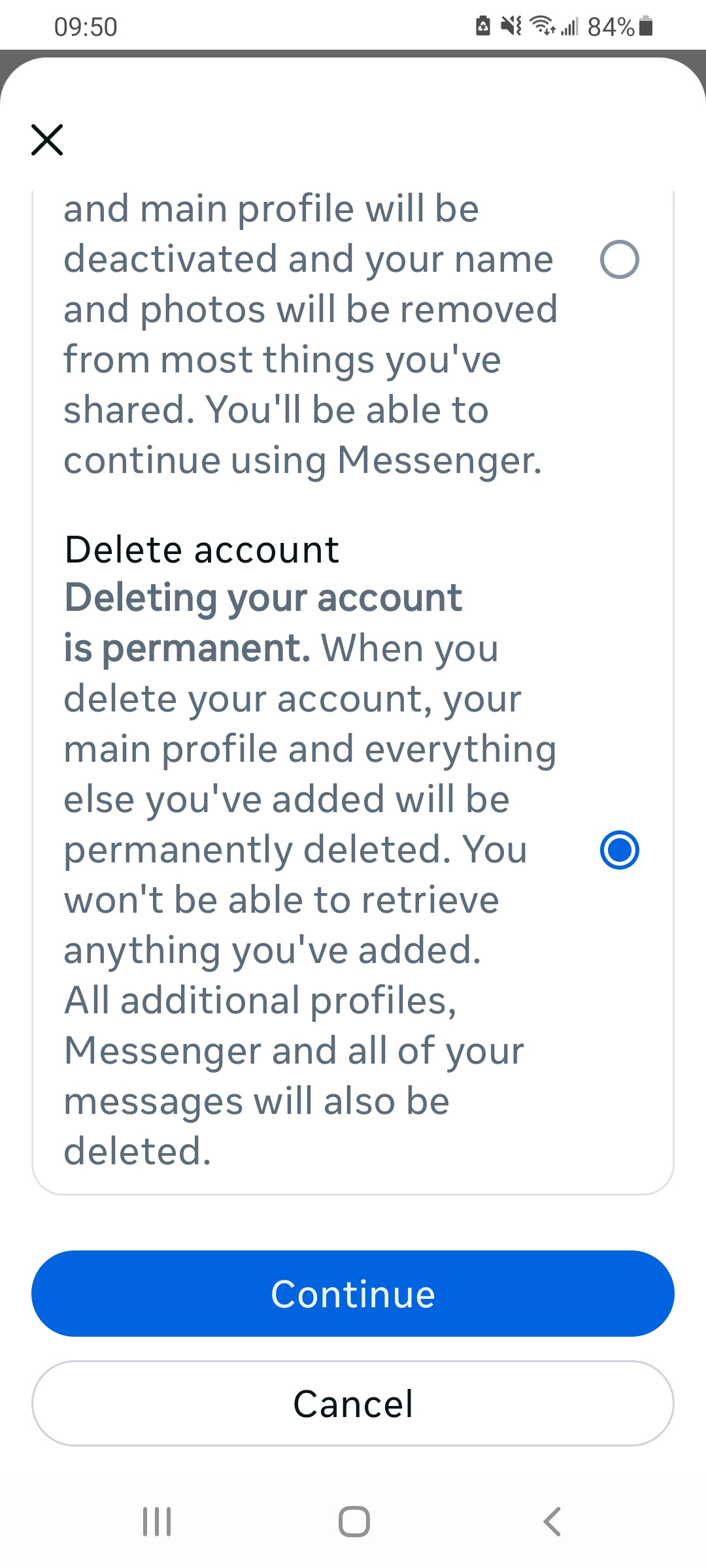 Note: To deactivate your Facebook account, follow the exact same steps as deleting your Facebook account, but on the final selection screen, choose Deactivate account instead of Delete account.
Note: To deactivate your Facebook account, follow the exact same steps as deleting your Facebook account, but on the final selection screen, choose Deactivate account instead of Delete account.
How to reactivate your account
The easiest way to reactivate your Facebook account (or main Facebook profile) is simply to log into Facebook using your email address/mobile number and password. This will automatically reactivate your account.
If you have additional Facebook profiles, you can reactivate them by signing into your main Facebook account, clicking your profile picture in the top-right corner, and going to Settings and privacy > Settings > Accounts Center > Personal details > Account ownership and control > Reactivation.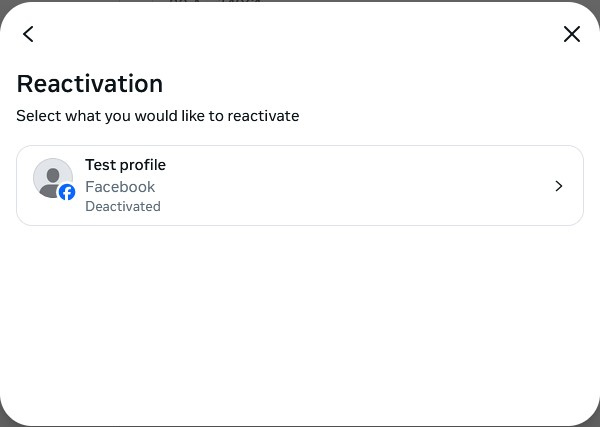
Advanced deletion options
Below are guides to deleting your Facebook account in tricky scenarios, such as when you’ve forgotten your password or want to save personal data before leaving the platform.
Delete Facebook without a password
If you’ve forgotten your Facebook password, you’ll need to reset it before you can delete your account. Facebook doesn’t allow account deletion without verifying your identity as a security measure.
To reset your password, go to the Facebook login page, click Forgot password? and follow the on-screen instructions to reset it using your email address or phone number.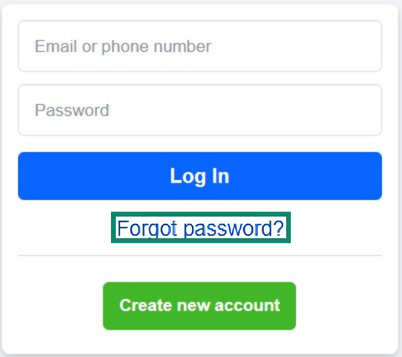
Delete Facebook but keep your photos (and other data)
You can download a copy of your information on Facebook before deleting your account to preserve your messages, posts, photos, connections, and more.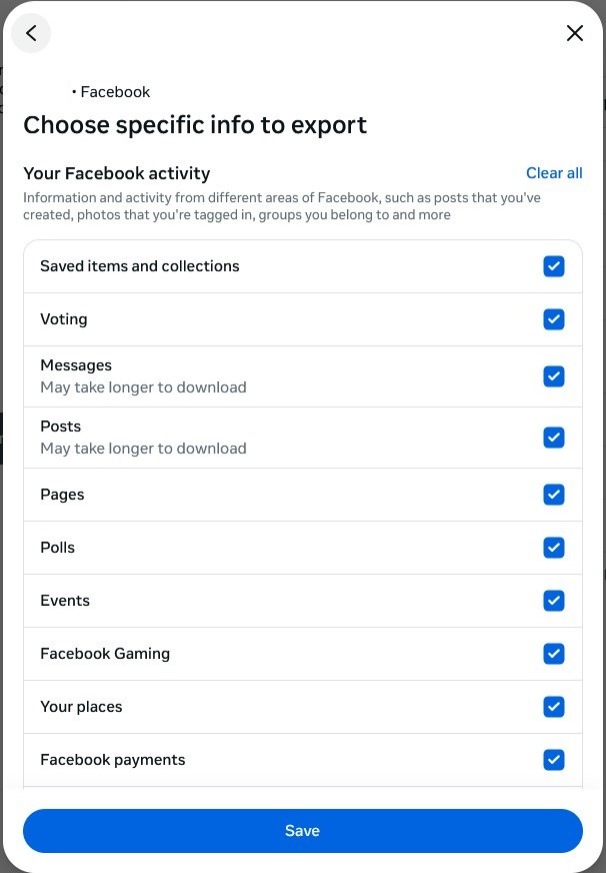 To request a download of your Facebook information, click on your profile picture, then go to Settings > Accounts Centre > Your information and permissions > Export your information > Create Export. Then select your Facebook profile(s), choose where you want to export your data to, and then select the types of information you’d like to download.
To request a download of your Facebook information, click on your profile picture, then go to Settings > Accounts Centre > Your information and permissions > Export your information > Create Export. Then select your Facebook profile(s), choose where you want to export your data to, and then select the types of information you’d like to download.
Can you delete Facebook without waiting 30 days?
Unfortunately, it isn’t possible to have Facebook delete your account without waiting out the 30-day grace period.
What happens after you delete Facebook?
As mentioned, Facebook will only start the deletion process 30 days after you submit your request, during which time you can cancel the deletion by logging into your account. And it may take a further 90 days after that for Facebook to complete the deletion process. However, during this time, your information won’t be accessible to others. Please note that while your posts, photos, status updates, etc. will all be deleted, Facebook doesn’t delete information like copies of your messages in your friends' inboxes. Additionally, Facebook does retain some of your information. According to Meta’s privacy policy, it may keep information that it needs to comply with legal obligations or for other legitimate purposes, such as preventing harm or investigating violations of its terms or policies, etc. This information may be kept for an indeterminate length of time.
Please note that while your posts, photos, status updates, etc. will all be deleted, Facebook doesn’t delete information like copies of your messages in your friends' inboxes. Additionally, Facebook does retain some of your information. According to Meta’s privacy policy, it may keep information that it needs to comply with legal obligations or for other legitimate purposes, such as preventing harm or investigating violations of its terms or policies, etc. This information may be kept for an indeterminate length of time.
Troubleshooting: Why can’t you delete your Facebook account
The following sections may help if you’re having trouble deleting your account because of issues like being unable to find the Delete account option or account restrictions.
Common technical issues
If the option to delete your account isn’t showing up or isn’t working, try:
- Using a direct link: This link will take you directly to the deactivation/deletion page.
- Updating the Facebook app or browser: Outdated versions may not display the latest settings or could cause errors.
- Clearing your browser cache: Old cached data can interfere with loading Facebook’s account settings.
- Checking your internet connection: A weak or unstable connection might prevent the deletion request from going through.
Account restrictions or review status
You might not be able to delete your Facebook account if:
- Your account is under review: This can happen if Facebook detects suspicious activity or a possible security breach. You’ll need to confirm your identity (often by submitting a verification code or uploading an ID) before you can regain access and delete your account.
- Your account has been suspended: Facebook may suspend your account if it detects violations of its Community Standards. You can appeal the suspension by logging into Facebook within 180 days of the suspension (the prompt to appeal will appear automatically).
- Your account has been disabled: If your account has been permanently disabled, your options are very limited. Contact Facebook support for help.
Facebook and privacy concerns
Facebook makes money off collecting user information and targeting them with ads.
This is probably why, when Apple wanted to introduce “Privacy Labels” in its App Store, which would clearly tell users what types of information apps collect before a download, Facebook resisted the move. The feature would expose just how much user data the company collects while allowing users to easily deny Facebook permission to use their data.
Additionally, Meta (Facebook’s parent company) has a less than stellar record for protecting user privacy.
Below, we break down Facebook’s data collection practices, how your information is utilized, and practical steps you can take to stop Facebook tracking if you don’t plan on permanently deleting your Facebook account.
What Facebook collects about you
According to Facebook’s privacy policy, the information it collects includes:
- Basic account information: your name, username, password, email address, and phone number.
- Information surrounding content: Facebook collects information about the content you create and share while using its services.
- Information surrounding connections: Facebook gathers information about the people and groups you are connected to.
- Payment information: If you complete a transaction through a service owned by Facebook, your payment information (e.g., card number, billing address, etc.) will be stored by Facebook.
- Links and cookies: Facebook may observe how you interact with links across their services and can use cookies to learn about your preferences. It will also monitor the device, OS, and web browser you use to access their services.
How Facebook uses your data
After collecting your information, Facebook may use it in the following ways:
- Advertising: Facebook will use the information gathered about you to show you targeted marketing communications and promotions.
- Sharing with third parties: Facebook works with a range of third parties, and it’s possible that some of your data will be given to them. For example, if you play a game that uses a Facebook sign-in, the game developer may get access to information on your Facebook profile as well as data about your interactions with friends in the game.
- Personalize your experience: Based on your interactions on Facebook, the platform will suggest different events for you to attend or different people to connect with. Additionally, Facebook may share your information with other companies within the Meta family, including Instagram and WhatsApp, to improve services and personalize your experience across platforms.
How to limit Facebook tracking
The best way to limit Facebook tracking is, of course, to delete your Facebook account. But if you don’t want to do that, here are a few tips to limit Facebook tracking.
- Go through your privacy settings using Facebook’s Privacy Checkup tool. To do this, click your Facebook profile picture. Then go to Settings & Privacy > Privacy Checkup.
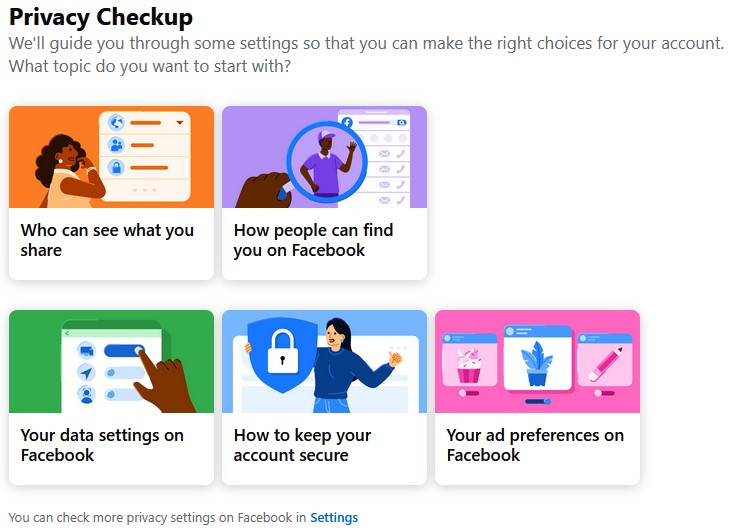
- Clear your search history. To do this, click your Facebook profile picture. Then go to Settings & Privacy > Activity log > Logged information > Search > Your search history > Clear searches.
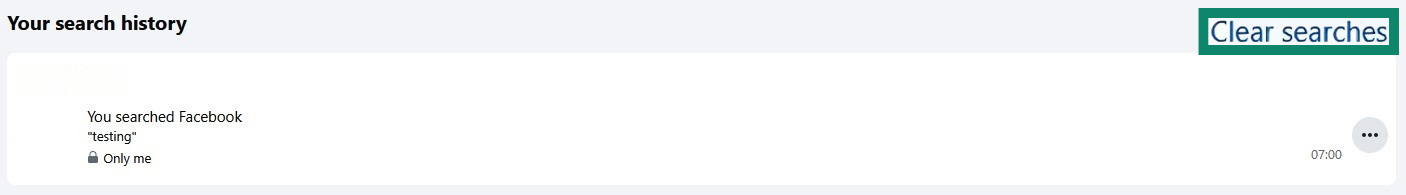
- Manage your ad preferences. To do this, click your Facebook profile picture. Then go to Settings & Privacy > Settings > Accounts Center > Ad preferences > Manage info.
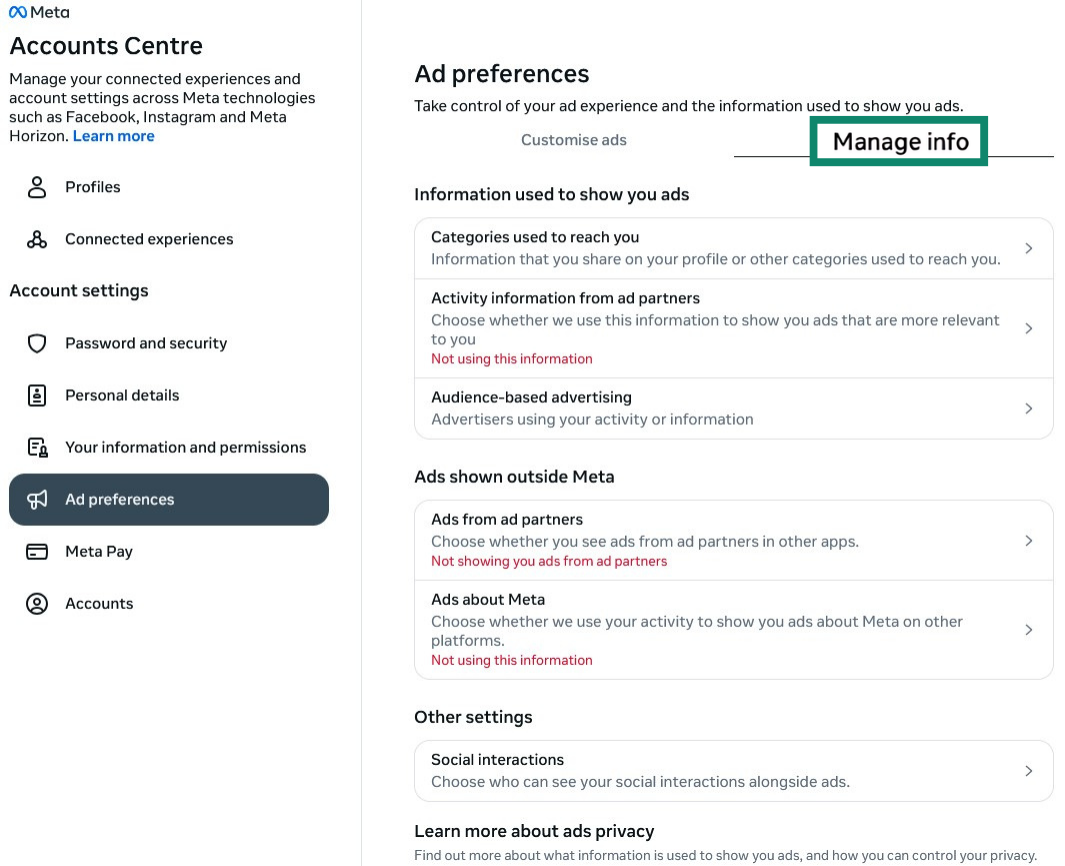
- Turn off off-Facebook activity tracking to prevent Facebook from tracking your activity even when you're not using it. To do this, click your Facebook profile picture. Then go to Settings & Privacy > Settings > Accounts Centre > Your information and permissions > Your activity off Meta technologies > Manage future activity > Disconnect future activity.
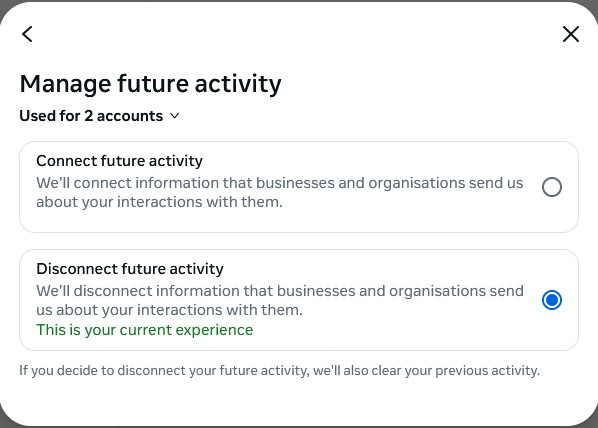
- Turn off location tracking on mobile. On Android devices, go to Settings > Apps > Facebook > Permissions > Location and select Don't allow. On iOS devices, go to Settings > Privacy & Security > Location Services, tap the Facebook app, and select Never.
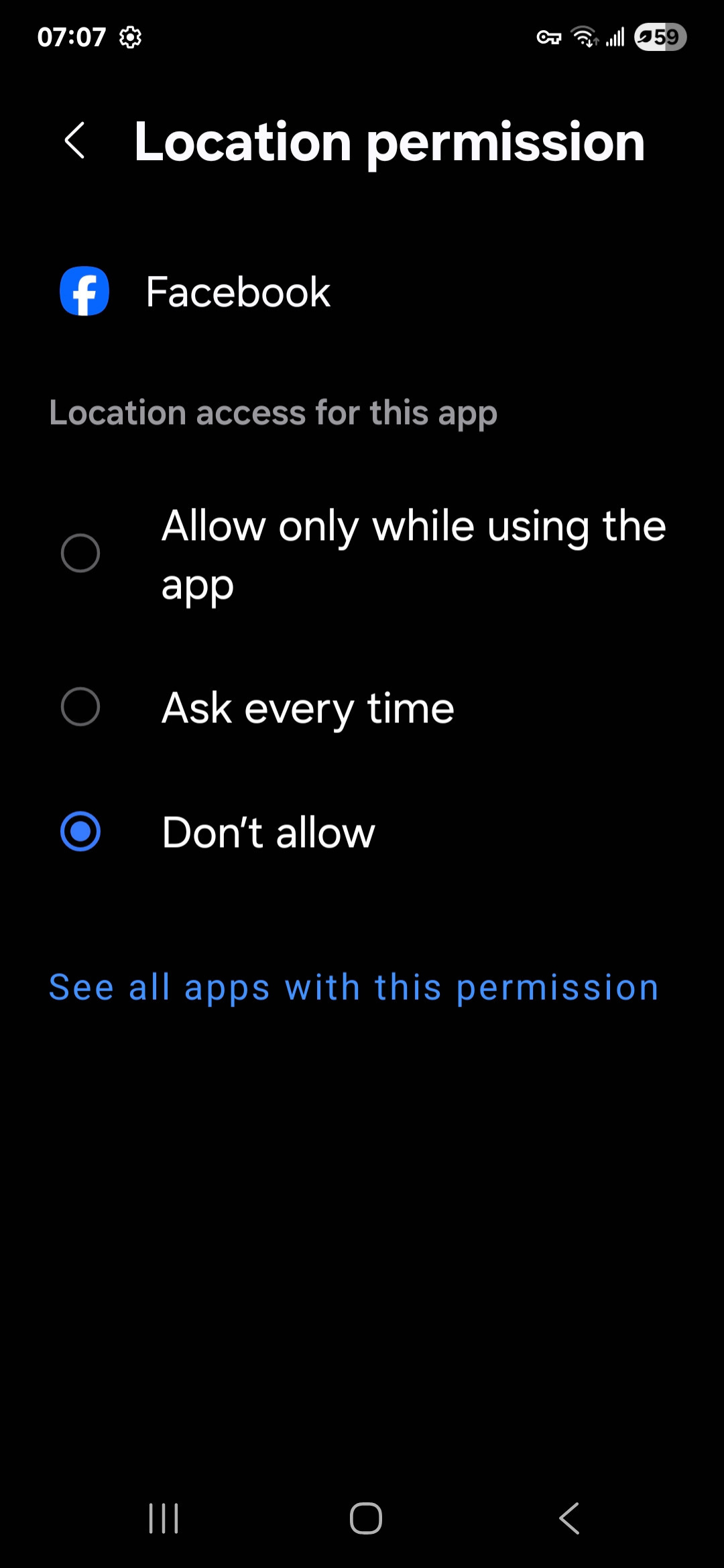
- Disconnecting apps linked to your Facebook account. While linking apps to Facebook makes logging in easier, it also allows Facebook to track your activity outside its platform.
- Don’t enable Facebook’s Enhanced browsing feature on mobile. If you accidentally turned it on, here’s how to disable it. In the Facebook app, go to Menu > Settings & Privacy > Settings > Browser > toggle Enhanced browsing off.
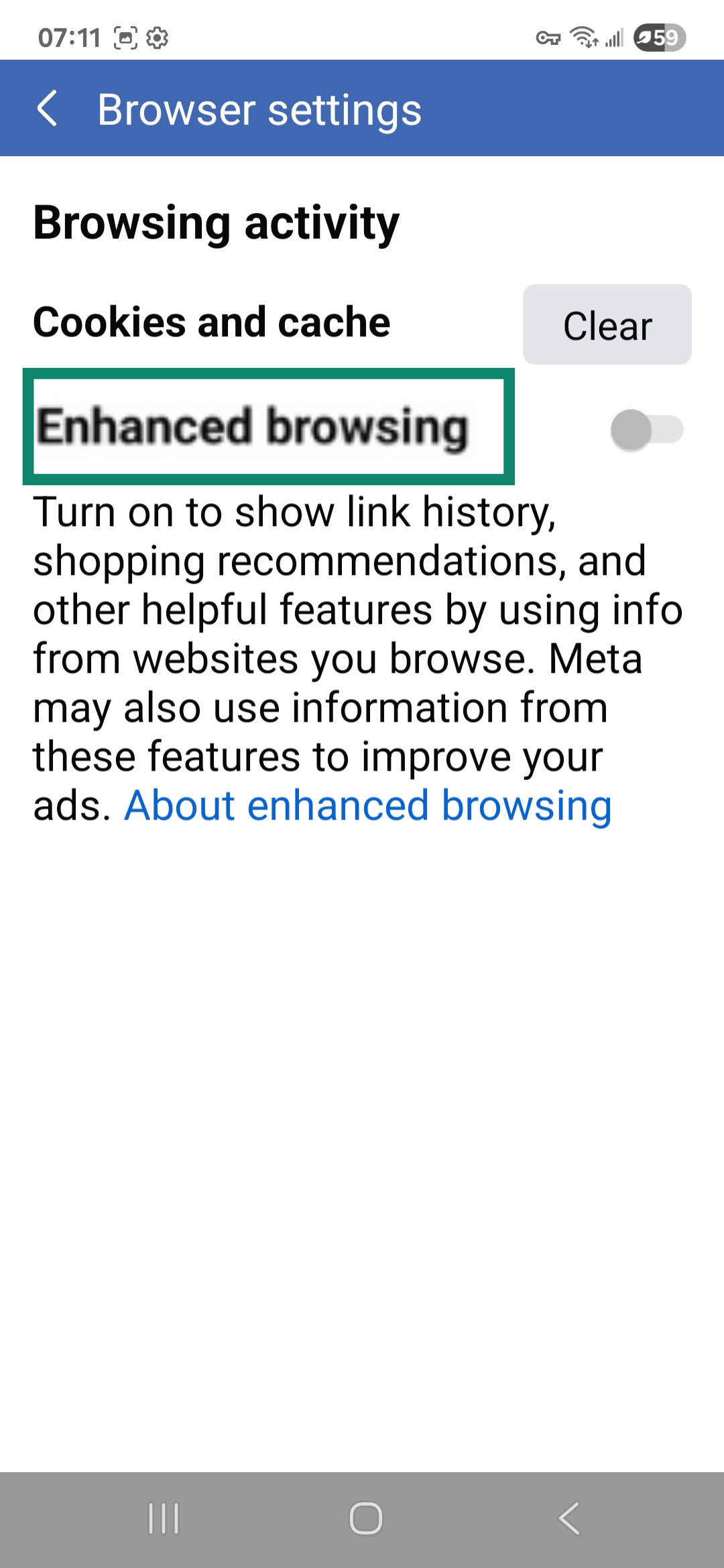
- Use a privacy-focused browser, like Firefox, which blocks many Facebook trackers embedded on other websites and limits how Facebook can monitor your activity outside its platform.
- Use ExpressVPN’s Threat Manager feature, which blocks Facebook and related Meta trackers from collecting and sharing your data with third parties.
FAQ: Common questions about deleting a Facebook account
Does Facebook delete inactive accounts?
Yes, Facebook may disable or delete inactive accounts. If you haven’t logged into your account or into another service using your Facebook account for an extended period of time, your account could be at risk of removal. Deletion is more likely for accounts that were never very active to begin with.
Will my disabled account be deleted automatically?
There’s no official statement on whether a disabled account is ever deleted, and since you can’t log in to delete a disabled account yourself, this raises potential privacy concerns.
The best thing you can do to avoid this situation is to log into your account every so often (so it’s not disabled for inactivity), follow Facebook’s Community Standards, and, if your account is suspended, submit an appeal within 180 days.
If your account has already been permanently disabled, and you want to delete your information, your only option is to contact Facebook support.
Can I use Messenger without a Facebook account?
You need a Facebook account to use Messenger. If you don’t want to have a Facebook account but want to use Messenger, your best option is to deactivate your Facebook account.
Will people still see my account after deletion?
No, when you delete your Facebook account, your profile will be deleted, so nobody will be able to search for you on the platform. Any posts that you’ve made will also be deleted. However, some data, like messages you’ve sent to friends, will still appear in their inboxes because it’s stored in their account.
Should you delete or deactivate your Facebook account?
It depends on what you’re after. Deactivate your Facebook account if you just want to take a break from the platform but plan on returning later. Only delete your Facebook account if you’re ready to leave the platform forever because the process is irreversible.
Take the first step to protect yourself online. Try ExpressVPN risk-free.
Get ExpressVPN