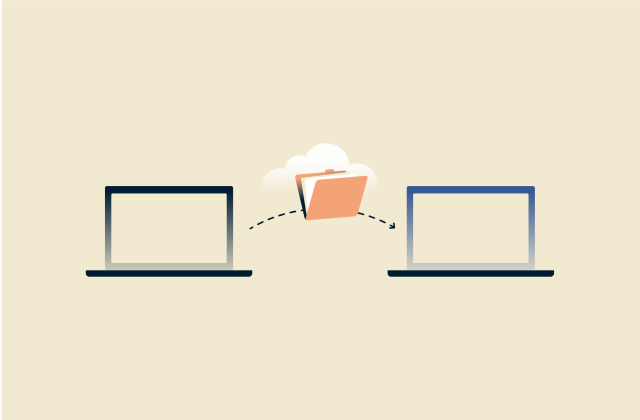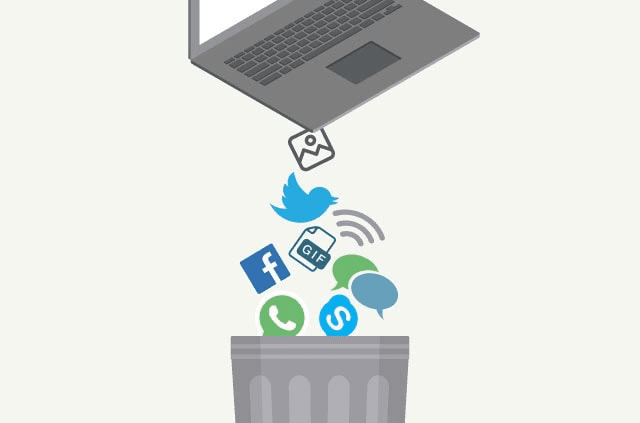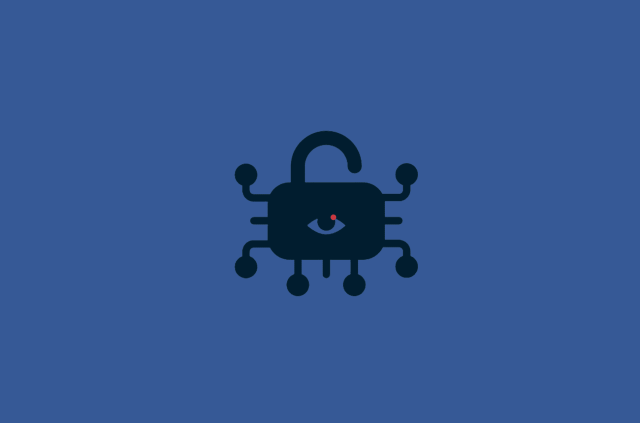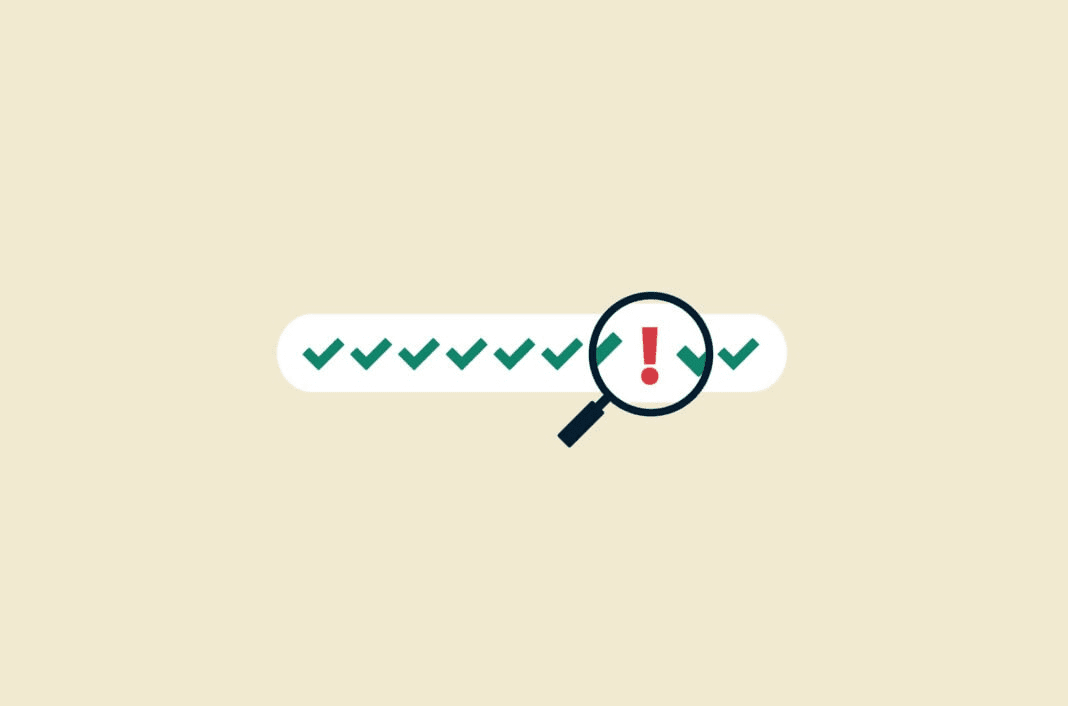
Data is everywhere, and so are the risks of losing it. Whether you're sending a message, logging into an account, or backing up your files, you want that data to stay private and secure.
That's where hashing and encryption are important. They both help protect information from prying eyes, but they work in different ways and are used for different purposes.
What is encryption?
Encryption protects data by scrambling it into unreadable code. Without the right decryption key, that data stays locked away.
It’s the reason you can safely send messages, shop online, or back up files in the cloud without exposing your personal information. Even if someone intercepts your data, they won’t be able to understand it.
How encryption works
At its core, encryption transforms your readable data (plaintext) into ciphertext, which looks like random gibberish. You need a key to reverse the process and make it readable again.
Only someone with the right key can unscramble it and turn it back into the original message.
There are two main ways to do this: symmetric or asymmetric encryption.
Symmetric encryption uses the same key to lock and unlock the data. It’s fast and works well for encrypting files or entire hard drives. The tricky part is sharing that key safely. If someone else gets it, they can unlock your data, too.
Asymmetric encryption fixes that by using two keys: a public key and a private key. You can share the public key with anyone, and they use it to encrypt the data. Only your private key can decrypt it. This is how things like secure website logins and encrypted emails work.
Imagine a locked mailbox. Anyone can drop a message in using the public key (the mailbox slot), but only the owner with the private key (the mailbox key) can open it.
In most modern systems, both types are used together. Asymmetric encryption safely shares the key, and symmetric encryption handles the actual data, so you get both speed and security.
Common encryption algorithms (AES, RSA, DES, ECC...)
Some encryption methods have become standard over the years. Here’s a quick look at the most widely used ones:
AES (Advanced Encryption Standard)
AES is everywhere, from messaging apps to file encryption. It’s a symmetric algorithm known for being both fast and secure. It replaced older standards like DES and is trusted by governments, banks, and security-focused services.
RSA (Rivest–Shamir–Adleman)
RSA is a staple of asymmetric encryption. It’s slower than AES but ideal for encrypting small bits of data, like keys or digital signatures. It’s widely used in SSL/TLS certificates and secure emails.
ECC (Elliptic Curve Cryptography)
ECC offers strong encryption with smaller key sizes. That makes it great for mobile apps, IoT devices, and cryptocurrencies, where speed and efficiency matter.
DES (Data Encryption Standard)
Once a go-to algorithm, DES is now outdated and vulnerable to attacks. It’s rarely used today, but it’s part of encryption’s history and a reminder of how fast security standards evolve.
Pros and cons of encryption
Encryption is powerful, but it’s not perfect. Here’s what it does well and where it falls short.
Pros
- Keeps sensitive data private, even if it’s stolen
- Protects data in transit and at rest
- Essential for secure communication, storage, and authentication
- Backed by decades of research and real-world use
Cons
- If your key is compromised, so is your data
- Managing keys at scale can be difficult and risky
- Slower than hashing, especially with asymmetric algorithms
- Doesn’t prove whether the data has been altered
What is hashing?
Hashing turns data into a fixed-length string of characters. This could be a file, password, or message. That string is called a hash.
Think of it like putting something into a blender. You can toss in a banana, peanut butter, and ice, and you'll always get the same smoothie if you use the same ingredients. But once it's blended, you can’t take it apart and get the original ingredients back.
That’s how hashing works. It’s a one-way process. The same input always gives you the same output, but there’s no way to reverse it and figure out what went in.
That’s why hashing is used for things like storing passwords or checking if a file has been tampered with. It doesn’t hide the data, proving that it hasn’t changed.
How hashing works
When you hash something, you run it through a special algorithm that creates a unique digital fingerprint. This fingerprint always has the same length, no matter how long or short the original data is.
Here’s what makes a good hashing function:
- Deterministic: The same input always produces the same hash
- Fast: It should generate the hash quickly
- One-way: You can’t reverse it
- Collision-resistant: Two different inputs shouldn’t create the same hash
When you set a password, the system hashes it and stores that version, not the password itself. When you log in, your input is hashed again. If the new hash matches the one on file, you’re in. The actual password is never saved.
Even a tiny change to the input completely changes the hash. It’s like when you buy a drink. If the seal’s broken, even slightly, you know something’s wrong. Hashes work in the same way. They’re used to confirm that nothing’s been altered, whether it’s a password or a downloaded file.
Common hashing algorithms (SHA-256, MD5, bcrypt...)
There are lots of hashing algorithms out there. Some are modern and secure. Others are outdated and easy to break.
SHA-256 (Secure Hash Algorithm 256-bit)
SHA-256 is part of the SHA-2 family and one of the most widely used secure hash algorithms today. It’s used in everything from Bitcoin to SSL certificates. It produces a 256-bit hash that’s tough to crack.
MD5 (Message Digest 5)
MD5 was once popular but is now considered broken. It’s fast but vulnerable to collisions, meaning two different inputs can produce the same hash, making it unsafe for security use.
bcrypt
bcrypt is designed specifically for hashing passwords. It includes a built-in delay (called a work factor) that makes it slower on purpose. This helps protect against brute-force attacks. It's still a solid choice for password storage today.
Other common algorithms include SHA-1 (no longer secure) and Argon2, a newer password hashing algorithm designed to be both secure and resistant to hardware-based attacks.
Pros and cons of hashing
Hashing has its strengths, but it also has limitations. Let’s explore the pros and cons.
Pros
- Ideal for storing passwords and verifying data integrity
- Fast and efficient
- One-way design protects original data from exposure
- Doesn’t require key management like encryption does
Cons
- Not reversible—once data is hashed, it can’t be recovered
- Vulnerable to brute-force or dictionary attacks without extra protection
- Some older algorithms (like MD5 or SHA-1) are easy to crack
- Not suitable for encrypting or transmitting sensitive data
Hashing vs encryption: A detailed comparison
Hashing and encryption both protect data, but they do it in very different ways. To understand which one to use (and when), you need to compare them side by side.
Security differences
Encryption is all about privacy. It locks your data from unauthorized access with a secret key, keeping it secure.
Hashing focuses on integrity. It doesn’t hide data, proving that it hasn’t been changed. The hash will be completely different if even a single bit is altered.
Although both methods can be secure, they’re still vulnerable to threats. Encryption can be broken if the key is stolen or weak. Hashing can be attacked with brute force or precomputed lists (like rainbow tables), especially if no extra protection like salting is used.
In practice, encryption is stronger for keeping information private. Hashing is better for verifying data.
Speed and performance
Hashing is generally faster than encryption. It doesn’t have to manage keys or handle two-way communication. That makes it lightweight and ideal for quick tasks like checking passwords or verifying files.
Encryption is more resource-intensive, especially asymmetric encryption. Encrypting and decrypting data takes time, and handling keys adds overhead. This matters when you're securing large files or working with limited hardware (like on mobile or IoT devices).
- Hashing: Fast, simple, low CPU usage
- Encryption: Slower, especially with public/private keys, but more flexible
Reversibility: Can you retrieve the original data?
This is the biggest difference.
Encryption is reversible. You encrypt data so you can decrypt it later and retrieve the original information. It’s meant to temporarily protect something and make it readable when needed.
Hashing isn’t reversible. Once data is hashed, there’s no going back. That’s the point. It’s a one-way function designed to verify, not protect or recover.
Encryption can be used to retrieve the original data. Hashing is also useful to confirm that data hasn’t changed or is securely stored, such as with a password.
Use cases: When to use hashing vs when to use encryption
Each method is designed for specific tasks. Using the wrong one can lead to serious security issues.
Use hashing when you want to:
- Store passwords securely
- Verify that files or messages haven’t been tampered with
- Check data integrity during downloads or backups
- Create digital fingerprints or signatures
Use encryption when you want to:
- Protect files, emails, or messages from being read
- Secure data during transmission (like HTTPS or VPN traffic)
- Store sensitive documents or databases
- Enable secure authentication or identity verification
Sometimes, using both together is the most secure approach. For example, you might encrypt a message to protect it and hash it to confirm that it hasn’t been altered.
Real-world applications and examples
Hashing and encryption are essential in today’s society, especially for digital freedom. From logging into accounts to storing sensitive files, these technologies work behind the scenes to keep your data safe.
How hashing is used in password security
When you create a password for an online account, that password is almost never stored directly. Instead, the system hashes your password.
Here’s how it works:
- You create a password
- The system runs it through a hashing algorithm and stores the hash
- When you log in, your input is hashed again and compared to the stored version
If the two hashes match, you’re granted access. The actual password is never saved, which keeps it safe even if the database is exposed.
To make things even more secure, systems add a salt before hashing, which is a random string of data. This prevents attackers from using precomputed hash databases (rainbow tables) to crack passwords.
Some systems use bcrypt or Argon2 for this. These are slow by design, making brute-force attacks much harder.
In short:
- Hashing protects passwords by making them unreadable and irreversible.
- Salting and secure algorithms reduce the risk of cracking.
- Even if hackers steal the database, the real passwords stay hidden.
How encryption is used for data protection
Encryption is everywhere—on your phone, browser, email, and cloud storage.
Here are just a few places where encryption is critical:
- Messaging apps: End-to-end encryption (like in Signal or WhatsApp) ensures that only the sender and receiver can read messages.
- HTTPS websites: Encrypt data in transit so attackers can’t intercept or read it.
- VPNs: Encrypt internet traffic to protect your activity from ISPs, hackers, or surveillance.
- Cloud services: Encrypt files at rest so data stays secure even if servers are compromised.
- Disk encryption: Tools like BitLocker or FileVault encrypt everything on your device in case it’s lost or stolen.
Encryption protects both privacy and control. You decide who can access your data, and you have the keys.
In short:
- Encryption keeps files, messages, and connections private.
- It's used for both storage (data at rest) and communication (data in transit).
- Without the right key, encrypted data is unreadable.
Hybrid approaches: Combining hashing and encryption
Hashing and encryption often work best when used together. They handle different parts of the security puzzle, so combining them covers more ground.
Here are some everyday examples where both are used side by side:
- Password storage
When you sign up for an account, your password gets hashed so no one can read it, even the service itself. But when you type it in later, it’s sent over an encrypted connection (like HTTPS). That way, your password stays protected both in transit and at rest. - Digital signatures
Say you’re downloading software from a trusted website. The developer creates a hash of the file and encrypts that hash with their private key. When you download it, your device checks the hash using their public key. If it matches, you know the file is legit and hasn’t been tampered with. - Secure file transfers
Let’s say you’re sending a contract over email. You might encrypt the file so only the recipient can open it. But before sending, you also hash it. Later, the recipient can compare the hash to make sure nothing changed along the way, even a single character. - Login systems
When you log into an app, your password is hashed and checked against the stored version. At the same time, the login process itself happens over an encrypted connection. Once you’re in, the system might generate an encrypted token to keep your session secure.
Choosing the right method for your needs
The right choice depends on what you’re trying to protect and how you plan to use it.
Use hashing if you:
- Don’t need to recover the original data
- Want to securely store passwords
- Need to verify that data hasn’t changed (like file checks or digital signatures)
- Are working with systems that require fast, one-way data comparison
Use encryption if you:
- Need to keep information private and retrievable
- Are sending or storing sensitive data (like messages, emails, or documents)
- Need to control who can access the data
- Are working with user authentication, secure communications, or cloud storage
Sometimes, you may want to combine hashing and encryption. Use both if you:
- Want strong end-to-end security
- Are building login systems, secure messaging apps, or financial platforms
- Need to protect data from tampering and unauthorized access
If you’re unsure, think of it like this: hashing locks the data in one direction, but encryption locks and unlocks it (with the right key). In many modern systems, both are essential. Using them together adds an extra layer of protection that’s hard to beat.
FAQ: Hashing vs encryption: Key differences
Can hashed data be decrypted?
Is encryption more secure than hashing?
Which method is best for storing passwords?
What is salting and how does it improve hashing?
What is the difference between hashing and encryption?
Is SHA-256 encryption or hashing?
Is hash the same as encrypted?
When should I use both hashing and encryption together?
Take the first step to protect yourself online. Try ExpressVPN risk-free.
Get ExpressVPN